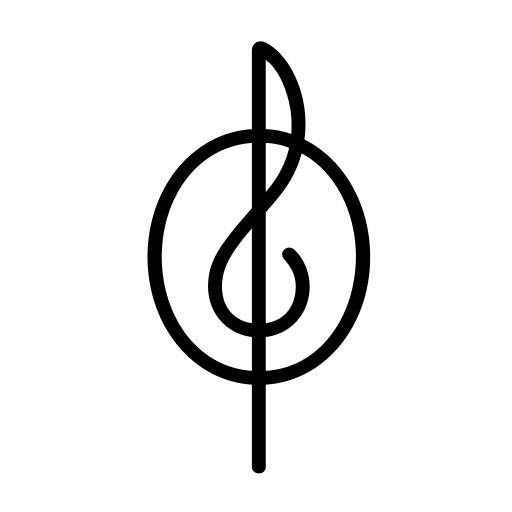Esprit – Mode & Styles shoppen
Spiele auf dem PC mit BlueStacks - der Android-Gaming-Plattform, der über 500 Millionen Spieler vertrauen.
Seite geändert am: 25. November 2019
Play Esprit – shop fashion & styles on PC
+ Discover the new collections and fashion trends before anyone else
+ Exclusive offers & promotions
+ You'll always be up-to-date on current VIP events, coupons, vouchers, offers & much more
+ The Storefinder will show you all of the Esprit stores near you
+ Simple & secure shopping in our e-shop with the biggest Esprit collection in the world*
Download the new Esprit app free of charge now and discover the world of Esprit on your smartphone.
*The e-shop is currently available in these countries: Australia, Austria, Belgium, Bulgaria, China, Czech Republic, Denmark, Estonia, Finland, France, Germany, Greece, Hong Kong, Hungary, Ireland, Italy, Latvia, Lithuania, Luxembourg, Malaysia, Malta, Netherlands, New Zealand, Poland, Portugal, Romania, Singapore, Slovakia, Slovenia, Spain, Sweden, Switzerland, Taiwan R.O.C., United Kingdom
About Esprit:
Esprit is a leading international fashion brand. Its inspiring collections for women, men and kids invite you to shop. As well as sustainable fashion and long-lasting shoes, we also offer a large selection of co-ordinating accessories, lifestyle products and sportswear. At Esprit we believe fashion should be simple and carefree, which is why we are delighted to be able to offer you this unique shopping experience.
Do you have any questions about the Esprit app? Or ideas about how we can make it even better? E-mail us with your feedback at Android@esprit.com
We are looking forward to hearing your feedback so that we can make the Esprit app even better for you!
Spiele Esprit – Mode & Styles shoppen auf dem PC. Der Einstieg ist einfach.
-
Lade BlueStacks herunter und installiere es auf deinem PC
-
Schließe die Google-Anmeldung ab, um auf den Play Store zuzugreifen, oder mache es später
-
Suche in der Suchleiste oben rechts nach Esprit – Mode & Styles shoppen
-
Klicke hier, um Esprit – Mode & Styles shoppen aus den Suchergebnissen zu installieren
-
Schließe die Google-Anmeldung ab (wenn du Schritt 2 übersprungen hast), um Esprit – Mode & Styles shoppen zu installieren.
-
Klicke auf dem Startbildschirm auf das Esprit – Mode & Styles shoppen Symbol, um mit dem Spielen zu beginnen