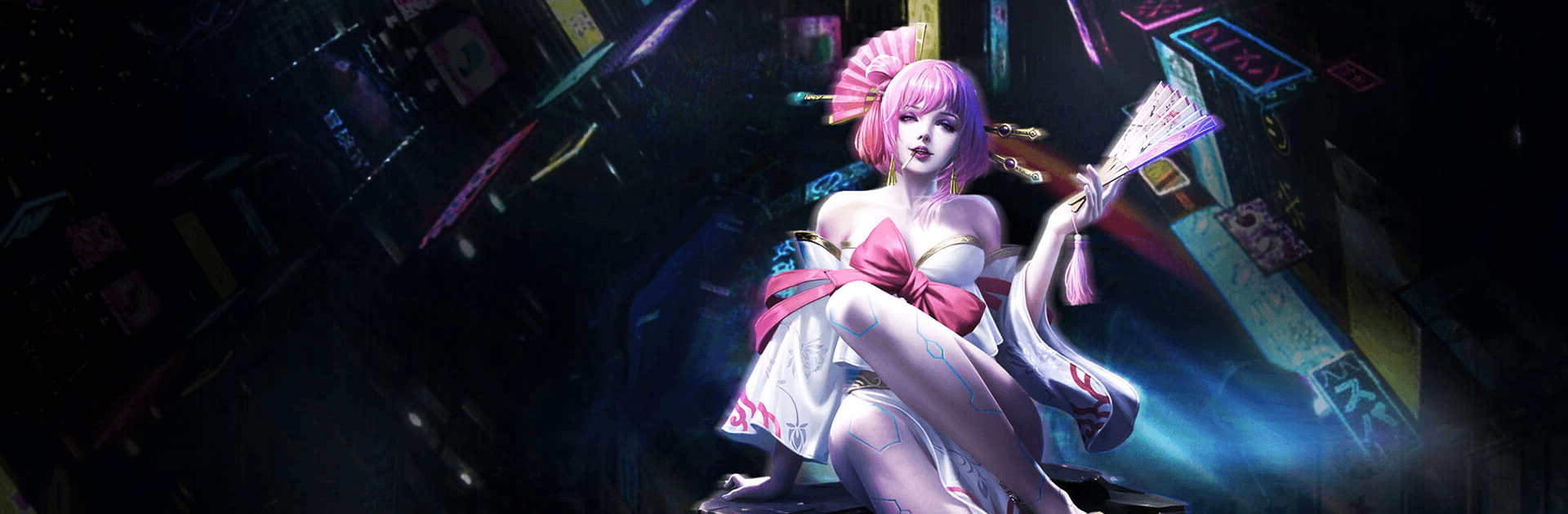

Eternal Sword
Juega en PC con BlueStacks: la plataforma de juegos Android, en la que confían más de 500 millones de jugadores.
Página modificada el: 13 dic 2022
Play Eternal Sword on PC or Mac
Eternal Sword is a Role Playing game developed by EspritGames. BlueStacks app player is the best platform to play this Android game on your PC or Mac for an immersive gaming experience.
The Eternal Sword has been stolen, and if you don’t get it back, all of time and space will be reduced to ashes. The only way to recover the sword is to go back in time. Return to the past, uncover important clues, and solve puzzles to prevent the artifact from falling into the wrong hands. Save the universe by rewriting history!
The fate of all of life is in your hands. Go back to the past and make choices that will alter the fate of the planet. Your decisions decide the future.
Explore an open world full of dangerous dungeons and countless treasures. Delve into the darkest depths with your sword at the ready, for unknown creatures lie in wait for the next intrepid adventurer to fill their bellies.
Create a look like no other! Choose from a wide assortment of costumes and equipment to stand out in a crowd. Let your personality shine!
You can also Play Eternal Sword in your browser on your PC or mobile without downloading. Click and Play instantly!
Juega Eternal Sword en la PC. Es fácil comenzar.
-
Descargue e instale BlueStacks en su PC
-
Complete el inicio de sesión de Google para acceder a Play Store, o hágalo más tarde
-
Busque Eternal Sword en la barra de búsqueda en la esquina superior derecha
-
Haga clic para instalar Eternal Sword desde los resultados de búsqueda
-
Complete el inicio de sesión de Google (si omitió el paso 2) para instalar Eternal Sword
-
Haz clic en el ícono Eternal Sword en la pantalla de inicio para comenzar a jugar




