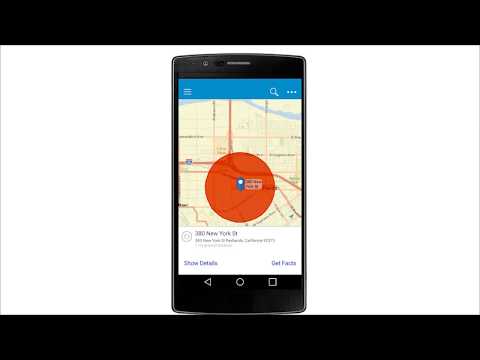ArcGIS Business Analyst
العب على الكمبيوتر الشخصي مع BlueStacks - نظام أندرويد للألعاب ، موثوق به من قبل أكثر من 500 مليون لاعب.
تم تعديل الصفحة في: 20 ديسمبر 2019
Play ArcGIS Business Analyst on PC
With this mobile app, you can:
* Evaluate sites, trade areas, or neighborhoods for 135+ countries on the go.
* Tap into a large collection of demographic data, reports, infographics, and maps., collect location information in the field, and easily share them with your team.
* Get a quick demographic and market snapshot for a location to understand the types of people live in that area.
* Capture location information in the field such as building area and number of parking spaces, take site pictures, and instantly share them with your team.
* Compare two locations side by side and decide which one is more suitable for your target market.
* Scope out the competition or locations of businesses in your trade area.
ArcGIS Business Analyst is available for web, desktop, and enterprise as well to help you combine demographic, lifestyle, and spending data with map-based analytics to create accurate reports and dynamic presentations. Then instantly share your market research with decision makers.
Free Trial:
This app requires an ArcGIS Business Analyst Web App subscription. You can sign up for your 21-day free trial of the Business Analyst Web App using the following link: go.esri.com/BAMobile
Resources:
* Learn more about ArcGIS Business Analyst: go.esri.com/BA
* Sign up for a free trial of Business Analyst Web and Mobile Apps: go.esri.com/BAMobile
* Connect with the Business Analyst Community: go.esri.com/BACommunity
* Questions? Send us an email: BusinessAnalyst@esri.com
العب ArcGIS Business Analyst على جهاز الكمبيوتر. من السهل البدء.
-
قم بتنزيل BlueStacks وتثبيته على جهاز الكمبيوتر الخاص بك
-
أكمل تسجيل الدخول إلى Google للوصول إلى متجر Play ، أو قم بذلك لاحقًا
-
ابحث عن ArcGIS Business Analyst في شريط البحث أعلى الزاوية اليمنى
-
انقر لتثبيت ArcGIS Business Analyst من نتائج البحث
-
أكمل تسجيل الدخول إلى Google (إذا تخطيت الخطوة 2) لتثبيت ArcGIS Business Analyst
-
انقر على أيقونة ArcGIS Business Analyst على الشاشة الرئيسية لبدء اللعب