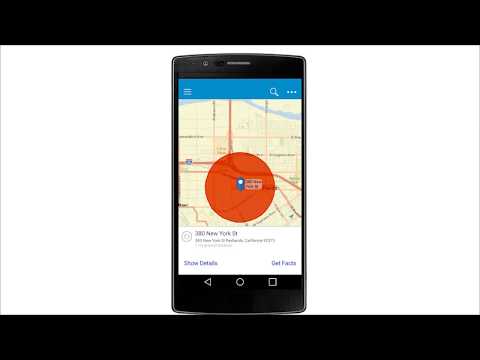ArcGIS Business Analyst
Chơi trên PC với BlueStacks - Nền tảng chơi game Android, được hơn 500 triệu game thủ tin tưởng.
Trang đã được sửa đổi vào: 20 tháng 12, 2019
Play ArcGIS Business Analyst on PC
With this mobile app, you can:
* Evaluate sites, trade areas, or neighborhoods for 135+ countries on the go.
* Tap into a large collection of demographic data, reports, infographics, and maps., collect location information in the field, and easily share them with your team.
* Get a quick demographic and market snapshot for a location to understand the types of people live in that area.
* Capture location information in the field such as building area and number of parking spaces, take site pictures, and instantly share them with your team.
* Compare two locations side by side and decide which one is more suitable for your target market.
* Scope out the competition or locations of businesses in your trade area.
ArcGIS Business Analyst is available for web, desktop, and enterprise as well to help you combine demographic, lifestyle, and spending data with map-based analytics to create accurate reports and dynamic presentations. Then instantly share your market research with decision makers.
Free Trial:
This app requires an ArcGIS Business Analyst Web App subscription. You can sign up for your 21-day free trial of the Business Analyst Web App using the following link: go.esri.com/BAMobile
Resources:
* Learn more about ArcGIS Business Analyst: go.esri.com/BA
* Sign up for a free trial of Business Analyst Web and Mobile Apps: go.esri.com/BAMobile
* Connect with the Business Analyst Community: go.esri.com/BACommunity
* Questions? Send us an email: BusinessAnalyst@esri.com
Chơi ArcGIS Business Analyst trên PC. Rất dễ để bắt đầu
-
Tải và cài đặt BlueStacks trên máy của bạn
-
Hoàn tất đăng nhập vào Google để đến PlayStore, hoặc thực hiện sau
-
Tìm ArcGIS Business Analyst trên thanh tìm kiếm ở góc phải màn hình
-
Nhấn vào để cài đặt ArcGIS Business Analyst trong danh sách kết quả tìm kiếm
-
Hoàn tất đăng nhập Google (nếu bạn chưa làm bước 2) để cài đặt ArcGIS Business Analyst
-
Nhấn vào icon ArcGIS Business Analyst tại màn hình chính để bắt đầu chơi