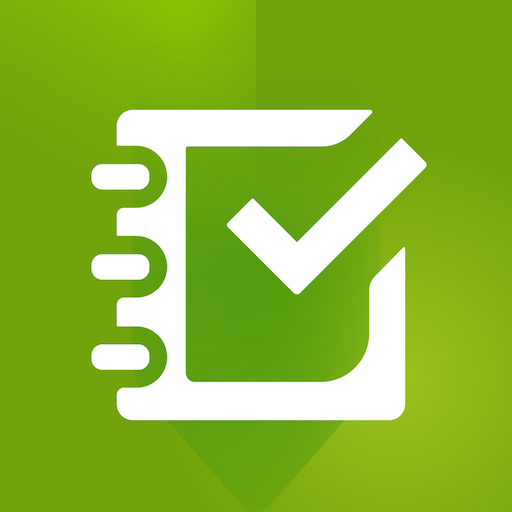このページには広告が含まれます

Collector for ArcGIS
仕事効率化 | Esri
BlueStacksを使ってPCでプレイ - 5憶以上のユーザーが愛用している高機能Androidゲーミングプラットフォーム
Play Collector for ArcGIS on PC
Use maps anywhere to ground truth your data, make observations, and respond to events. You'll improve the efficiency of your field workforce and the accuracy of your GIS.
Features:
- Collect and update data using the map or GPS
- Collect points, lines, areas, and related data
- Fill out easy-to-use, map-driven forms
- Attach photos to your features
Features:
- Collect and update data using the map or GPS
- Collect points, lines, areas, and related data
- Fill out easy-to-use, map-driven forms
- Attach photos to your features
Collector for ArcGISをPCでプレイ
-
BlueStacksをダウンロードしてPCにインストールします。
-
GoogleにサインインしてGoogle Play ストアにアクセスします。(こちらの操作は後で行っても問題ありません)
-
右上の検索バーにCollector for ArcGISを入力して検索します。
-
クリックして検索結果からCollector for ArcGISをインストールします。
-
Googleサインインを完了してCollector for ArcGISをインストールします。※手順2を飛ばしていた場合
-
ホーム画面にてCollector for ArcGISのアイコンをクリックしてアプリを起動します。