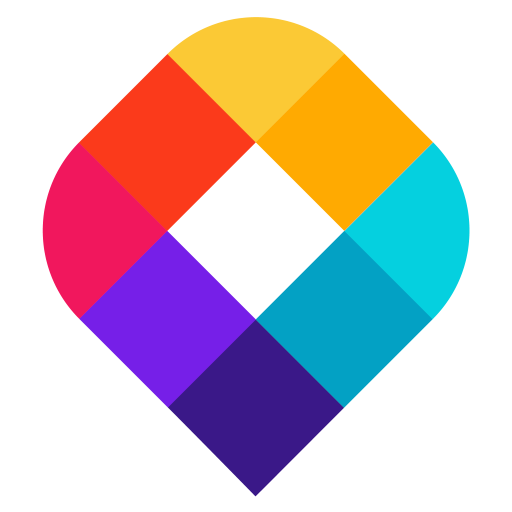ArcGIS Earth
Juega en PC con BlueStacks: la plataforma de juegos Android, en la que confían más de 500 millones de jugadores.
Página modificada el: 16 de enero de 2020
Play ArcGIS Earth on PC
Add data from the QR code generated from ArcGIS Earth for desktop. Supported data types are as follows:
- ArcGIS services
- Portal items
- Web scenes
Enhanced the zoom to algorithm
Enhanced the Tour feature performance
ArcGIS Earth is a native application, available on iOS, Android and Windows platforms. It enables users to access content, tools, and analysis from anywhere, whether it's online or offline. ArcGIS Earth is designed for everyone and brings user-friendly 3D experiences right to your fingertips. It's also consistent between the desktop and mobile environments and adaptable to many collaborative scenarios.
Data Support
- Browse web scenes, map services, image services, scene services, and feature services
-Browse local files including mobile scene packages (MSPK), KML, KMZ, tile packages and scene layer packages (SLPK)
- Support Living Atlas
Key Features
- Connect to ArcGIS Online or ArcGIS Enterprise
- Tap to identify feature
- Support collect, edit, and share placemarks
- Interactive analysis tools – Measure, Line of Sight, Viewshed
- Create and share tour with geotagged photos
- Search for places and switch locators
- Locate to your location
- Startup tips and hand gestures guidance
Juega ArcGIS Earth en la PC. Es fácil comenzar.
-
Descargue e instale BlueStacks en su PC
-
Complete el inicio de sesión de Google para acceder a Play Store, o hágalo más tarde
-
Busque ArcGIS Earth en la barra de búsqueda en la esquina superior derecha
-
Haga clic para instalar ArcGIS Earth desde los resultados de búsqueda
-
Complete el inicio de sesión de Google (si omitió el paso 2) para instalar ArcGIS Earth
-
Haz clic en el ícono ArcGIS Earth en la pantalla de inicio para comenzar a jugar