
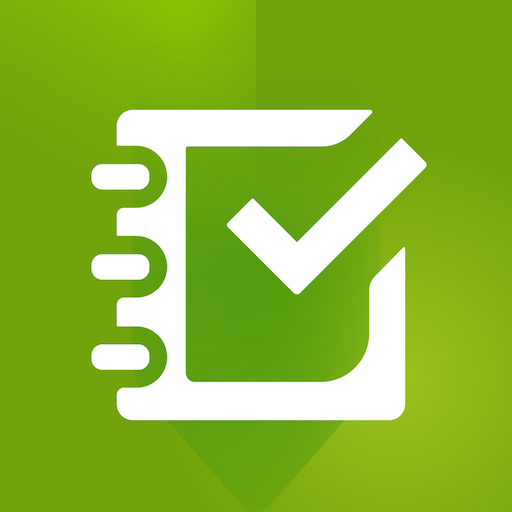
Survey123 for ArcGIS
Mainkan di PC dengan BlueStacks – platform Game-Game Android, dipercaya oleh lebih dari 500 juta gamer.
Halaman Dimodifikasi Aktif: 17 Desember 2019
Play Survey123 for ArcGIS on PC
Features:
• Easy to use: The app has a simple workflow. Download your forms, fill them out, and submit. Not much to explain so you can get productive immediately.
• Smart forms: Survey123 for ArcGIS supports sophisticated forms with advanced types, validation rules and skip logic. This makes it easier for you to collect data with it. Quicker, easier, faster.
• Built for ArcGIS: As you submit your data, we make it immediately available for analysis and visualization. No data translation or copies are necessary. Whatever you contribute from the field is instantly useful.
• ArcGIS identity: The identity you use when logged into the app gives you access to the just the forms that have been shared with you. Using your ArcGIS identity keeps transactions secure and even lets your organization track the work you do.
Mainkan Survey123 for ArcGIS di PC Mudah saja memulainya.
-
Unduh dan pasang BlueStacks di PC kamu
-
Selesaikan proses masuk Google untuk mengakses Playstore atau lakukan nanti
-
Cari Survey123 for ArcGIS di bilah pencarian di pojok kanan atas
-
Klik untuk menginstal Survey123 for ArcGIS dari hasil pencarian
-
Selesaikan proses masuk Google (jika kamu melewati langkah 2) untuk menginstal Survey123 for ArcGIS
-
Klik ikon Survey123 for ArcGIS di layar home untuk membuka gamenya




