
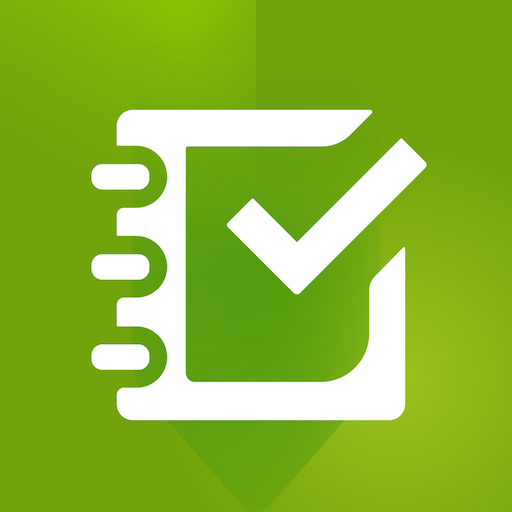
Survey123 for ArcGIS
생산성 | Esri
5억명 이상의 게이머가 신뢰하는 안드로이드 게임 플랫폼 BlueStacks으로 PC에서 플레이하세요.
Play Survey123 for ArcGIS on PC
Survey123 for ArcGIS is a simple form-centric data collection GIS app. Using your ArcGIS organizational account you will be able to login into the app and download any forms that may have been shared with you. Once a form is downloaded, you will be able to start collecting data. If working offline, your completed forms will be saved locally. When connected, you can submit the data back to ArcGIS.
Features:
• Easy to use: The app has a simple workflow. Download your forms, fill them out, and submit. Not much to explain so you can get productive immediately.
• Smart forms: Survey123 for ArcGIS supports sophisticated forms with advanced types, validation rules and skip logic. This makes it easier for you to collect data with it. Quicker, easier, faster.
• Built for ArcGIS: As you submit your data, we make it immediately available for analysis and visualization. No data translation or copies are necessary. Whatever you contribute from the field is instantly useful.
• ArcGIS identity: The identity you use when logged into the app gives you access to the just the forms that have been shared with you. Using your ArcGIS identity keeps transactions secure and even lets your organization track the work you do.
Features:
• Easy to use: The app has a simple workflow. Download your forms, fill them out, and submit. Not much to explain so you can get productive immediately.
• Smart forms: Survey123 for ArcGIS supports sophisticated forms with advanced types, validation rules and skip logic. This makes it easier for you to collect data with it. Quicker, easier, faster.
• Built for ArcGIS: As you submit your data, we make it immediately available for analysis and visualization. No data translation or copies are necessary. Whatever you contribute from the field is instantly useful.
• ArcGIS identity: The identity you use when logged into the app gives you access to the just the forms that have been shared with you. Using your ArcGIS identity keeps transactions secure and even lets your organization track the work you do.
PC에서 Survey123 for ArcGIS 플레이해보세요.
-
BlueStacks 다운로드하고 설치
-
Google Play 스토어에 로그인 하기(나중에 진행가능)
-
오른쪽 상단 코너에 Survey123 for ArcGIS 검색
-
검색 결과 중 Survey123 for ArcGIS 선택하여 설치
-
구글 로그인 진행(만약 2단계를 지나갔을 경우) 후 Survey123 for ArcGIS 설치
-
메인 홈화면에서 Survey123 for ArcGIS 선택하여 실행




