
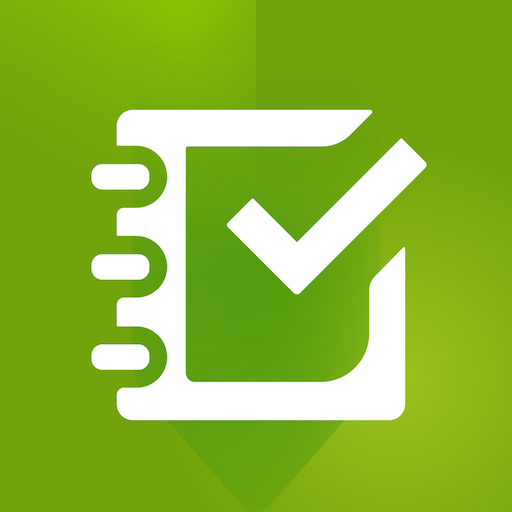
Survey123 for ArcGIS
Играйте на ПК с BlueStacks – игровой платформе для приложений на Android. Нас выбирают более 500 млн. игроков.
Страница изменена: 17 декабря 2019 г.
Play Survey123 for ArcGIS on PC
Features:
• Easy to use: The app has a simple workflow. Download your forms, fill them out, and submit. Not much to explain so you can get productive immediately.
• Smart forms: Survey123 for ArcGIS supports sophisticated forms with advanced types, validation rules and skip logic. This makes it easier for you to collect data with it. Quicker, easier, faster.
• Built for ArcGIS: As you submit your data, we make it immediately available for analysis and visualization. No data translation or copies are necessary. Whatever you contribute from the field is instantly useful.
• ArcGIS identity: The identity you use when logged into the app gives you access to the just the forms that have been shared with you. Using your ArcGIS identity keeps transactions secure and even lets your organization track the work you do.
Играйте в игру Survey123 for ArcGIS на ПК. Это легко и просто.
-
Скачайте и установите BlueStacks на ПК.
-
Войдите в аккаунт Google, чтобы получить доступ к Google Play, или сделайте это позже.
-
В поле поиска, которое находится в правой части экрана, введите название игры – Survey123 for ArcGIS.
-
Среди результатов поиска найдите игру Survey123 for ArcGIS и нажмите на кнопку "Установить".
-
Завершите авторизацию в Google (если вы пропустили этот шаг в начале) и установите игру Survey123 for ArcGIS.
-
Нажмите на ярлык игры Survey123 for ArcGIS на главном экране, чтобы начать играть.




