
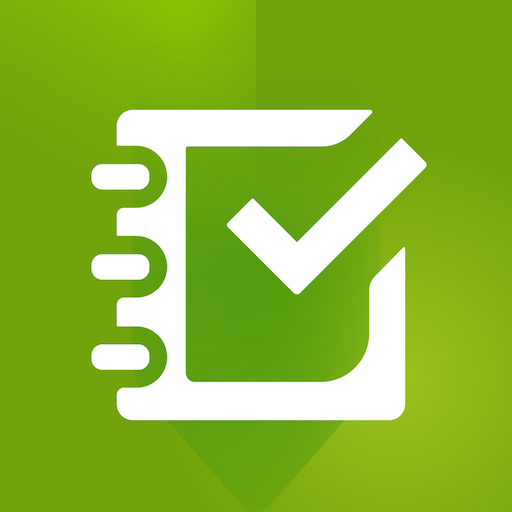
Survey123 for ArcGIS
商务办公 | Esri
在電腦上使用BlueStacks –受到5億以上的遊戲玩家所信任的Android遊戲平台。
Play Survey123 for ArcGIS on PC
Survey123 for ArcGIS is a simple form-centric data collection GIS app. Using your ArcGIS organizational account you will be able to login into the app and download any forms that may have been shared with you. Once a form is downloaded, you will be able to start collecting data. If working offline, your completed forms will be saved locally. When connected, you can submit the data back to ArcGIS.
Features:
• Easy to use: The app has a simple workflow. Download your forms, fill them out, and submit. Not much to explain so you can get productive immediately.
• Smart forms: Survey123 for ArcGIS supports sophisticated forms with advanced types, validation rules and skip logic. This makes it easier for you to collect data with it. Quicker, easier, faster.
• Built for ArcGIS: As you submit your data, we make it immediately available for analysis and visualization. No data translation or copies are necessary. Whatever you contribute from the field is instantly useful.
• ArcGIS identity: The identity you use when logged into the app gives you access to the just the forms that have been shared with you. Using your ArcGIS identity keeps transactions secure and even lets your organization track the work you do.
Features:
• Easy to use: The app has a simple workflow. Download your forms, fill them out, and submit. Not much to explain so you can get productive immediately.
• Smart forms: Survey123 for ArcGIS supports sophisticated forms with advanced types, validation rules and skip logic. This makes it easier for you to collect data with it. Quicker, easier, faster.
• Built for ArcGIS: As you submit your data, we make it immediately available for analysis and visualization. No data translation or copies are necessary. Whatever you contribute from the field is instantly useful.
• ArcGIS identity: The identity you use when logged into the app gives you access to the just the forms that have been shared with you. Using your ArcGIS identity keeps transactions secure and even lets your organization track the work you do.
在電腦上遊玩Survey123 for ArcGIS . 輕易上手.
-
在您的電腦上下載並安裝BlueStacks
-
完成Google登入後即可訪問Play商店,或等你需要訪問Play商店十再登入
-
在右上角的搜索欄中尋找 Survey123 for ArcGIS
-
點擊以從搜索結果中安裝 Survey123 for ArcGIS
-
完成Google登入(如果您跳過了步驟2),以安裝 Survey123 for ArcGIS
-
在首頁畫面中點擊 Survey123 for ArcGIS 圖標來啟動遊戲




