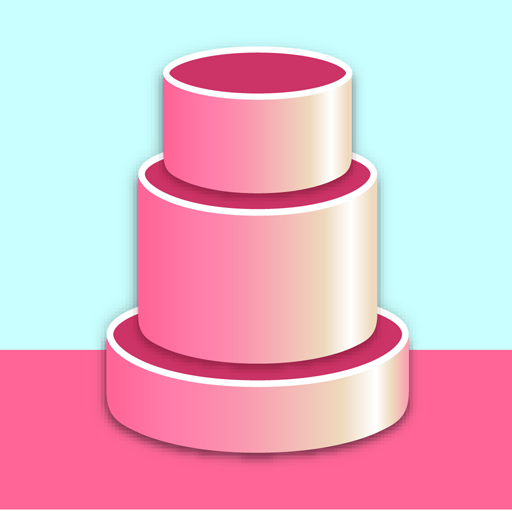Essentrics Workout
العب على الكمبيوتر الشخصي مع BlueStacks - نظام أندرويد للألعاب ، موثوق به من قبل أكثر من 500 مليون لاعب.
تم تعديل الصفحة في: 24 فبراير 2020
Play Essentrics Workout on PC
The creators of the award-winning TV programs Aging Backwards®, Forever Painless®, Classical Stretch®, and Essentrics® bring you a unique workout that combines scientifically-designed strengthening and stretching exercises to create a flexible, balanced and pain-free body.
The Essentrics TV app provides unlimited streaming access to 300+ workouts designed for women and men of all ages and fitness levels. Each routine will engage and rebalance all of your 650 muscles and 360 joints – creating long, lean muscles, improving posture and mobility, enhancing range of motion, increasing energy and blood flow, and promoting healthy cells.
Essentrics TV members have access to…
- Classes ranging from 10-60 minutes in length
- Health challenges & fitness programs (5 to 30 days)
- Exclusive workouts available only to members
- New content added regularly
- A variety of Essentrics instructors
- Full collection of Essentrics & Classical Stretch dvds
- Educational features & documentaries
To access all features and content you can subscribe to Essentrics Workout on a monthly basis with an auto-renewing subscription right inside the app.* Pricing can vary by region and will be confirmed before purchase in the app. In app subscriptions will automatically renew at the end of their cycle.
* All payments will be paid through your Google Account and may be managed under Account Settings after the initial payment. Subscription payments will automatically renew unless deactivated at least 24-hours before the end of the current cycle. Your account will be charged for renewal at least 24-hours prior to the end of the current cycle. Any unused portion of your free trial will be forfeited upon payment. Cancellations are incurred by disabling auto-renewal.
Terms of Service: https://www.essentricstv.com/tos
Privacy Policy: https://www.essentricstv.com/privacy
العب Essentrics Workout على جهاز الكمبيوتر. من السهل البدء.
-
قم بتنزيل BlueStacks وتثبيته على جهاز الكمبيوتر الخاص بك
-
أكمل تسجيل الدخول إلى Google للوصول إلى متجر Play ، أو قم بذلك لاحقًا
-
ابحث عن Essentrics Workout في شريط البحث أعلى الزاوية اليمنى
-
انقر لتثبيت Essentrics Workout من نتائج البحث
-
أكمل تسجيل الدخول إلى Google (إذا تخطيت الخطوة 2) لتثبيت Essentrics Workout
-
انقر على أيقونة Essentrics Workout على الشاشة الرئيسية لبدء اللعب