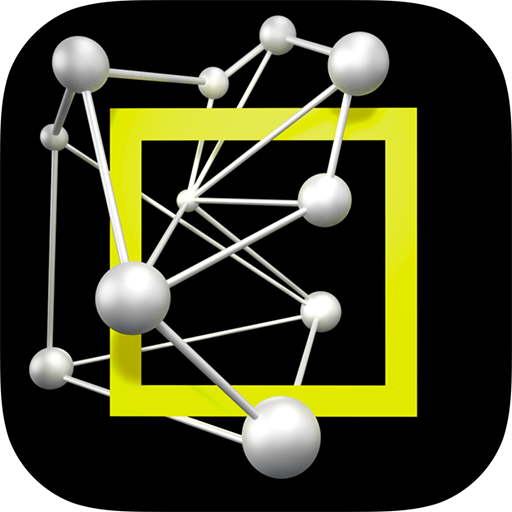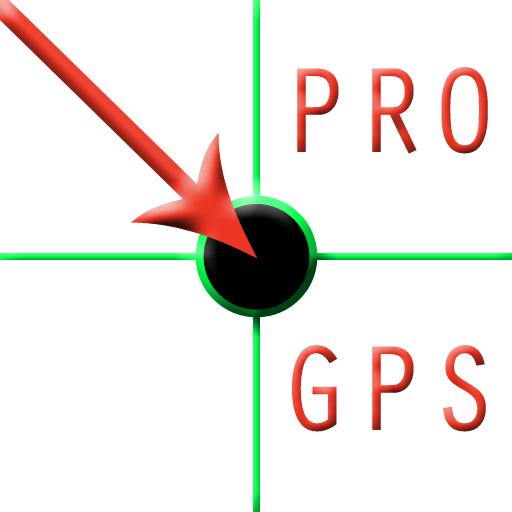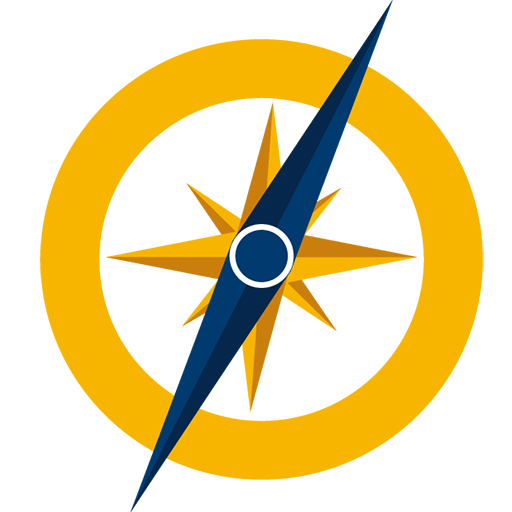
EGNOS
Play on PC with BlueStacks – the Android Gaming Platform, trusted by 500M+ gamers.
Page Modified on: April 2, 2019
Play EGNOS on PC
EGNOS (European Geostationary Navigation Overlay Service) is the European satellite-based augmentation system and has been deployed to provide safety of life navigation services to aviation, maritime and land-based users over most of Europe.
EGNOS is the first step in the global European Satellite Navigation Program and paves the way for the future standalone European satellite navigation system, namely GALILEO.
Play EGNOS on PC. It’s easy to get started.
-
Download and install BlueStacks on your PC
-
Complete Google sign-in to access the Play Store, or do it later
-
Look for EGNOS in the search bar at the top right corner
-
Click to install EGNOS from the search results
-
Complete Google sign-in (if you skipped step 2) to install EGNOS
-
Click the EGNOS icon on the home screen to start playing