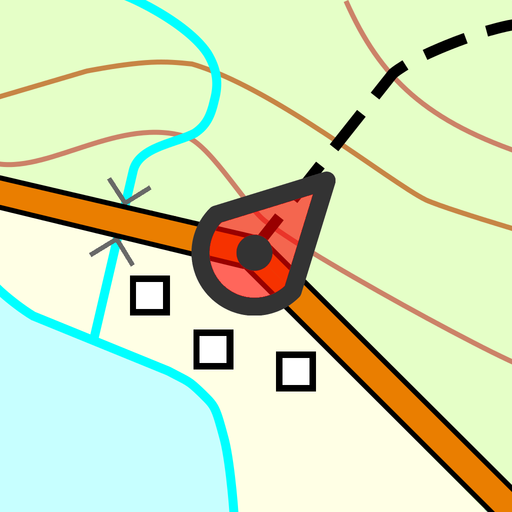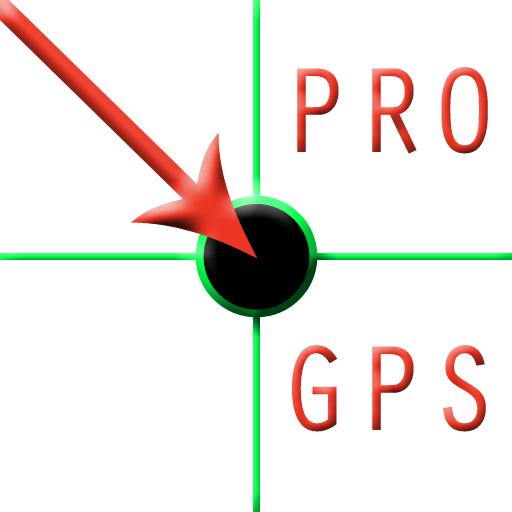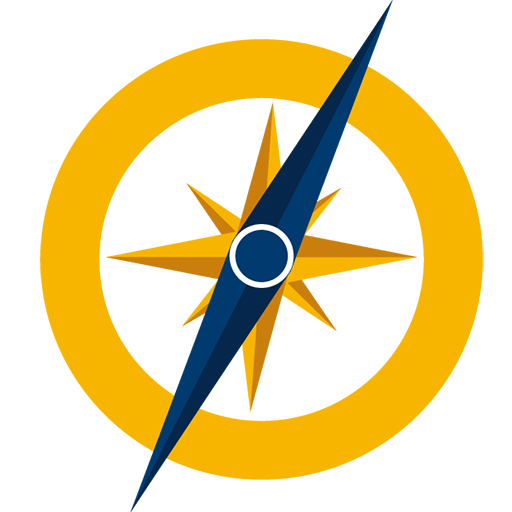
EGNOS
Jouez sur PC avec BlueStacks - la plate-forme de jeu Android, approuvée par + 500M de joueurs.
Page Modifiée le: 2 avril 2019
Play EGNOS on PC
EGNOS (European Geostationary Navigation Overlay Service) is the European satellite-based augmentation system and has been deployed to provide safety of life navigation services to aviation, maritime and land-based users over most of Europe.
EGNOS is the first step in the global European Satellite Navigation Program and paves the way for the future standalone European satellite navigation system, namely GALILEO.
Jouez à EGNOS sur PC. C'est facile de commencer.
-
Téléchargez et installez BlueStacks sur votre PC
-
Connectez-vous à Google pour accéder au Play Store ou faites-le plus tard
-
Recherchez EGNOS dans la barre de recherche dans le coin supérieur droit
-
Cliquez pour installer EGNOS à partir des résultats de la recherche
-
Connectez-vous à Google (si vous avez ignoré l'étape 2) pour installer EGNOS
-
Cliquez sur l'icône EGNOS sur l'écran d'accueil pour commencer à jouer