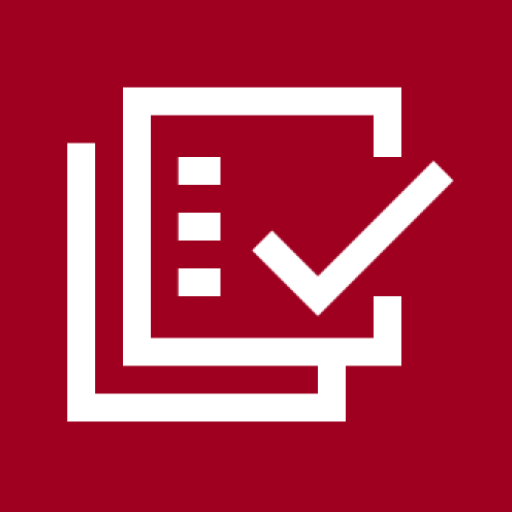ProCall 6 Mobile
Jogue no PC com BlueStacks - A Plataforma de Jogos Android, confiada por mais de 500 milhões de jogadores.
Página modificada em: 10 de março de 2020
Play ProCall 6 Mobile on PC
You´ll also require a ProCall Enterprise installation in which you are set up as a user.
The newest version stands out with a modern design and a thoroughly reworked usability concept. On focus is to guarantee simple access to the proven communication features of ProCall 6 Mobile. Therefore features like videochat or the integration of softphone functionality clearly increase the value of the App.
By that the transition of using ProCall whether on a Windows PC at your workstation or using it via the mobile application will be even more imperceptible and offers Unified Communications & CTI at its best.
The combined solution is especially designed for small and middle class companies who also like to integrate personal smartphones in their existing pbx infrastructure without having high investment costs.
The most important service features are
• Office phone on the go
• Favourites with access to all your business contacts and communication features
• Recent Contacts: Fastest possible acces to all the persons you had recently contact with
• Chat for the fast and secure exchange of messages
• Connectivity to common CRM/ERP systems and industry solutions for always having the latest contact data
You can use the software without limitation for the first 45 days.
Jogue ProCall 6 Mobile no PC. É fácil começar.
-
Baixe e instale o BlueStacks no seu PC
-
Conclua o login do Google para acessar a Play Store ou faça isso mais tarde
-
Procure por ProCall 6 Mobile na barra de pesquisa no canto superior direito
-
Clique para instalar ProCall 6 Mobile a partir dos resultados da pesquisa
-
Conclua o login do Google (caso você pulou a etapa 2) para instalar o ProCall 6 Mobile
-
Clique no ícone do ProCall 6 Mobile na tela inicial para começar a jogar