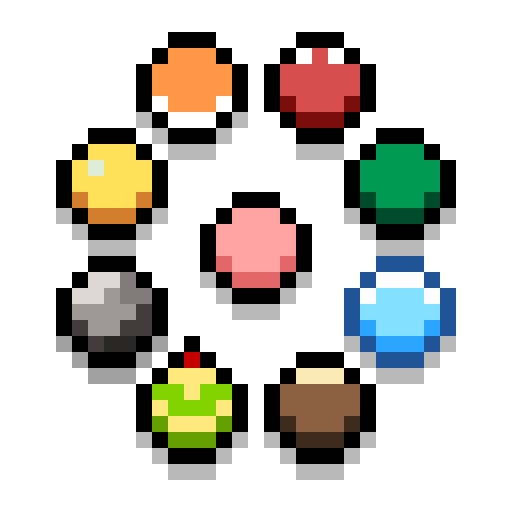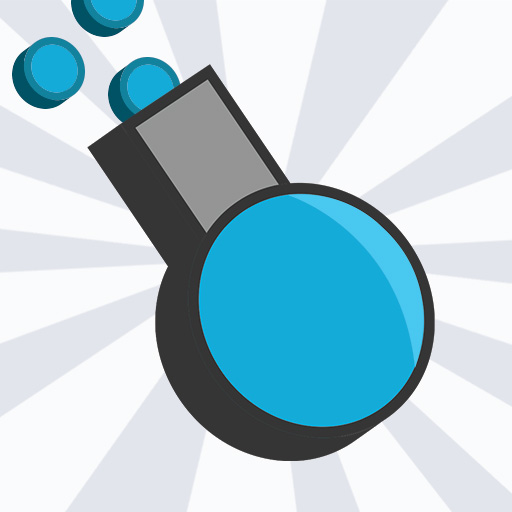Dot Munch Fight Club
Chơi trên PC với BlueStacks - Nền tảng chơi game Android, được hơn 500 triệu game thủ tin tưởng.
Trang đã được sửa đổi vào: 29 tháng 7, 2016
Play Dot Munch Fight Club on PC
Eat smaller dots avoiding being eaten by bigger dots to became biggest dot in the game!
Gameplay Tips:
Eat smaller dots to grow in size and became biggest blob in the game.
Smaller dots moves faster then big one, take advantage of it while growing in size.
Game action happens in agar galactic with simple osmos rules: "Eat smaller dots or became food for others". Became biggest dot eater. It's great game if you are fan of nebulous, mitosis genre games.
Controls:
There is several different control options for your preference:
* Tap desired direction to move dot
* Hold and drag around dot like cursor to move dot desired direction
* Use joystick in predefined place to control blob
* Use custom joystick, which can be placed anywhere on screen
Check for more options in game settings.
Game functionality highlights:
*Relaxing & smooth gameplay
*Small application size
*Relaxing sounds
*Night & Day theme
*Funny skins
*We care about user experience
*No extra permissions needed
*Frequent updates based on players feedback
Leave your feedback with features your would like to have in the game.
Became best dots muncher in Galactic!
Good Luck and Have Fun!
Chơi Dot Munch Fight Club trên PC. Rất dễ để bắt đầu
-
Tải và cài đặt BlueStacks trên máy của bạn
-
Hoàn tất đăng nhập vào Google để đến PlayStore, hoặc thực hiện sau
-
Tìm Dot Munch Fight Club trên thanh tìm kiếm ở góc phải màn hình
-
Nhấn vào để cài đặt Dot Munch Fight Club trong danh sách kết quả tìm kiếm
-
Hoàn tất đăng nhập Google (nếu bạn chưa làm bước 2) để cài đặt Dot Munch Fight Club
-
Nhấn vào icon Dot Munch Fight Club tại màn hình chính để bắt đầu chơi