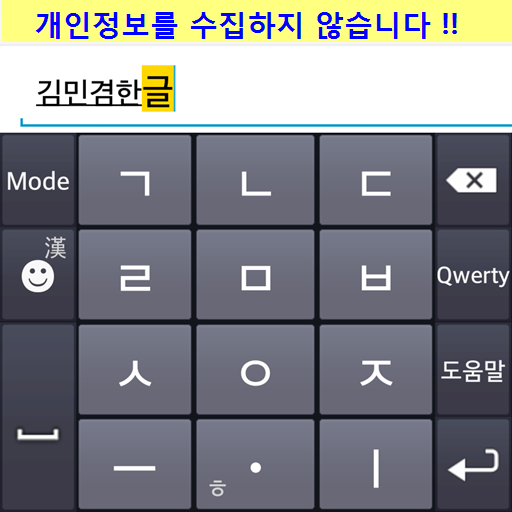알키보드 - 키보드 두벌식 단모음 천지인 베가 자판
Gioca su PC con BlueStacks: la piattaforma di gioco Android, considerata affidabile da oltre 500 milioni di giocatori.
Pagina modificata il: 21 ottobre 2019
Play ALKeyboard – Korean Hangul on PC
[Features]
1. Supported Languages
- English
- Korean (Hangul): 2-bul layout, short vowels, short vowels + 2-bul layout, Tenchijin, Tenchijin Plus, Vega (Sky), Naratgeul
2. Keyboard Themes
Customize the keyboard appearance by applying supported themes
3. Keystroke Settings
Customize vibration, sound or pop-ups when pressing keys
4. Clipboard Managing Function
- Copied text will be saved then managed in a list (maximum 21 texts)
- Functions to delete or lock the list
5. Customize Convenient Inputs
- Enable number pad or arrow pad on top
- Input special characters by pressing down the keys
- Input predefined sentence by pressing down the Enter key
6. Horizontal Split Layout Support
7. Hardware Keyboard Support
- 2-bul layout support and Korean/English shifting function support (Shift + Spacebar or directly)
8. Analyze User Touch Position for Auto Correction
- Support recommended vocabularies
- Auto correction feature that predicts the key that will be pressed next to reduce typos (2-bul layout & short vowels)
[FAQ]
Q. When checking ALKeyboard, an alert notifying that every text the user inputs can be collected appears. Can I trust this app?
A. ‘Attention’ notification is a message that Android shows. ALKeyboard does not gather any user information.
[System Requirements]
Android Version 2.3~
Gioca 알키보드 - 키보드 두벌식 단모음 천지인 베가 자판 su PC. È facile iniziare.
-
Scarica e installa BlueStacks sul tuo PC
-
Completa l'accesso a Google per accedere al Play Store o eseguilo in un secondo momento
-
Cerca 알키보드 - 키보드 두벌식 단모음 천지인 베가 자판 nella barra di ricerca nell'angolo in alto a destra
-
Fai clic per installare 알키보드 - 키보드 두벌식 단모음 천지인 베가 자판 dai risultati della ricerca
-
Completa l'accesso a Google (se hai saltato il passaggio 2) per installare 알키보드 - 키보드 두벌식 단모음 천지인 베가 자판
-
Fai clic sull'icona 알키보드 - 키보드 두벌식 단모음 천지인 베가 자판 nella schermata principale per iniziare a giocare