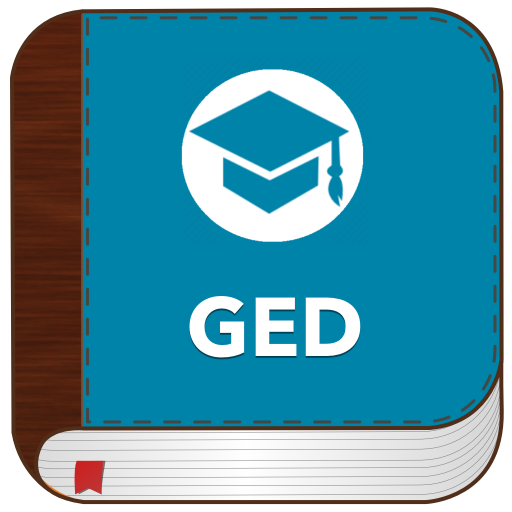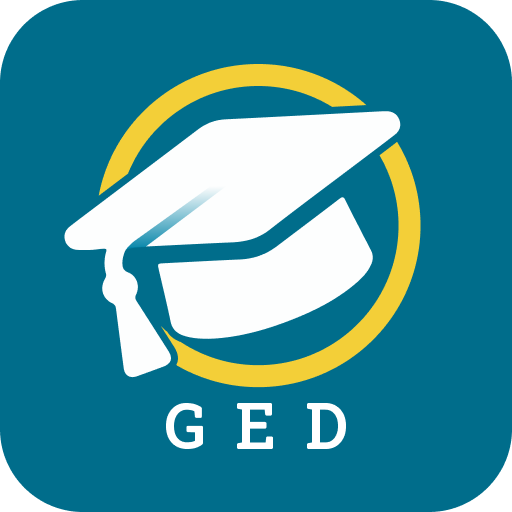Practice Test for GED® Exam
Play on PC with BlueStacks – the Android Gaming Platform, trusted by 500M+ gamers.
Page Modified on: May 30, 2020
Play Practice Test for GED® Exam on PC
This app helps you learn the critical concepts tested on the GED® Exam with detailed flashcards and practice questions. As you practice questions on Practice Test for GED® Exam, the app tracks your performance and highlights your test strengths and weaknesses, helping you zero in on what you need to study in order to boost your GED® test score.
Major Features:
- Practice with 3000+ questions written by expert tutors which cover all sections of the GED® Exam: Language Art, Mathematical Reasoning , Science, Social Studies
- Get high score in GED® exam, it focuses on preparing the best background for users.
- Track your strengths and weaknesses with our in-app analytics
- Detailed statistics of your progress for every question
- Daily review calendar based on your study
- Support offline mode.
- Support text to speech
- Support dictionary
GED® is a registered trademark of the American Council on Education (ACE) and administered exclusively by GED Testing Service LLC under license. This app is not endorsed or approved by ACE or GED Testing Service.
Play Practice Test for GED® Exam on PC. It’s easy to get started.
-
Download and install BlueStacks on your PC
-
Complete Google sign-in to access the Play Store, or do it later
-
Look for Practice Test for GED® Exam in the search bar at the top right corner
-
Click to install Practice Test for GED® Exam from the search results
-
Complete Google sign-in (if you skipped step 2) to install Practice Test for GED® Exam
-
Click the Practice Test for GED® Exam icon on the home screen to start playing