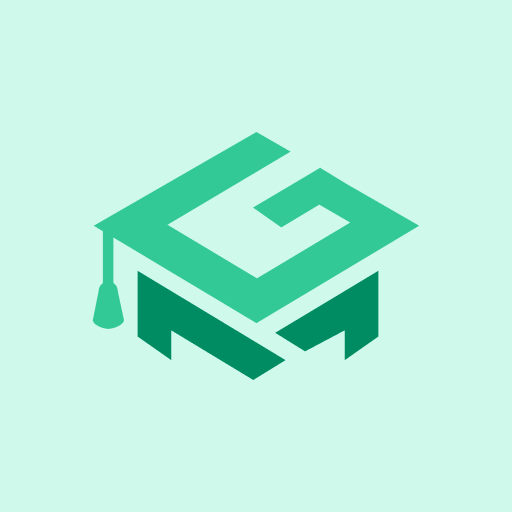このページには広告が含まれます

LSAT® Test Pro 2019
Educational | Estudyme Studio
BlueStacksを使ってPCでプレイ - 5憶以上のユーザーが愛用している高機能Androidゲーミングプラットフォーム
Play LSAT® Test Pro 2019 on PC
With LSAT® Test Pro, you can study for FREE with our questions, practice tests, flashcards, and score reports with detailed analytics. Best of all, you can access these features anywhere and anytime when you download our app.
This app helps you learn the critical concepts tested on the LSAT® Test Pro with detailed flashcards and practice questions. As you practice questions on LSAT® Test Pro, the app tracks your performance and highlights your test strengths and weaknesses, helping you zero in on what you need to study in order to boost your LSAT® test score.
Major Features:
- Practice with 2,000+ questions written by expert tutors which cover all sections of the Law School Admission Test exam: Logical Reasoning; Analytical Reasoning; Reading Comprehension; Logic Game Rules.
- Get high score in LSAT® exam, it focuses on preparing the best background for users.
- Track your strengths and weaknesses with our in-app analytics
- Detailed statistics of your progress for every question
- Daily review calendar based on your study
- Support offline mode.
- Support text to speech
LSAT® is a registered trademark of the Law School Admission Council, Inc. The Law School Admission Council, Inc does not endorse, nor is it affiliated in any way with the owner or any content of this application.
This app helps you learn the critical concepts tested on the LSAT® Test Pro with detailed flashcards and practice questions. As you practice questions on LSAT® Test Pro, the app tracks your performance and highlights your test strengths and weaknesses, helping you zero in on what you need to study in order to boost your LSAT® test score.
Major Features:
- Practice with 2,000+ questions written by expert tutors which cover all sections of the Law School Admission Test exam: Logical Reasoning; Analytical Reasoning; Reading Comprehension; Logic Game Rules.
- Get high score in LSAT® exam, it focuses on preparing the best background for users.
- Track your strengths and weaknesses with our in-app analytics
- Detailed statistics of your progress for every question
- Daily review calendar based on your study
- Support offline mode.
- Support text to speech
LSAT® is a registered trademark of the Law School Admission Council, Inc. The Law School Admission Council, Inc does not endorse, nor is it affiliated in any way with the owner or any content of this application.
LSAT® Test Pro 2019をPCでプレイ
-
BlueStacksをダウンロードしてPCにインストールします。
-
GoogleにサインインしてGoogle Play ストアにアクセスします。(こちらの操作は後で行っても問題ありません)
-
右上の検索バーにLSAT® Test Pro 2019を入力して検索します。
-
クリックして検索結果からLSAT® Test Pro 2019をインストールします。
-
Googleサインインを完了してLSAT® Test Pro 2019をインストールします。※手順2を飛ばしていた場合
-
ホーム画面にてLSAT® Test Pro 2019のアイコンをクリックしてアプリを起動します。