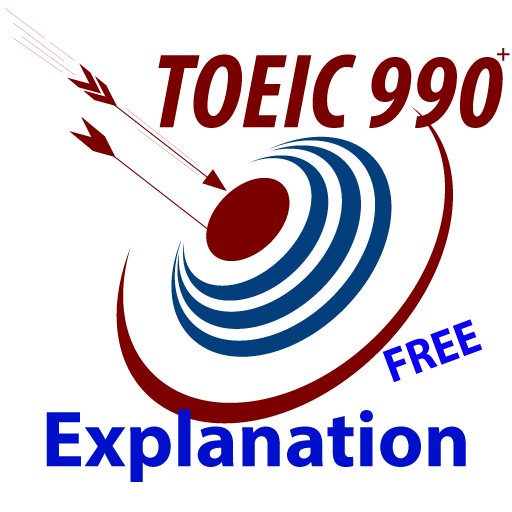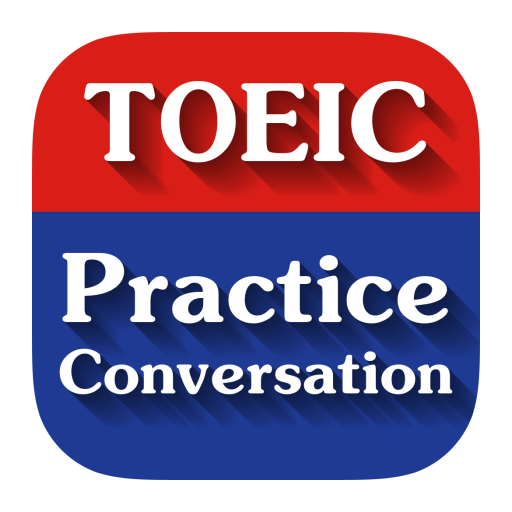TOEIC® Test Pro 2019
Spiele auf dem PC mit BlueStacks - der Android-Gaming-Plattform, der über 500 Millionen Spieler vertrauen.
Seite geändert am: 30. Oktober 2019
Play TOEIC® Test Pro 2019 on PC
This app helps you learn the critical concepts tested on the TOEIC® Test Pro with detailed flashcards and practice questions. As you practice questions on TOEIC® Test Pro, the app tracks your performance and highlights your test strengths and weaknesses, helping you zero in on what you need to study in order to boost your TOEIC® test score.
Major Features:
- Practice with 3,000+ questions written by expert tutors which cover all sections of the new Toeic format 2019: Grammar, Vocabulary, Photos, Questions and Responses, Conversations, Talks, Incomplete sentences, Text Completions, Single Passages, Double Passages, Triple Passages.
- Get high score in TOEIC® exam, it focuses on preparing the best background for users.
- Track your strengths and weaknesses with our in-app analytics
- Detailed statistics of your progress for every question
- Daily review calendar based on your study
- Support offline mode.
- Support text to speech
- Support dictionary
TOEIC® is a registered trademark of Educational Testing Service (ETS) in the United States and other countries. This app is not endorsed or approved by ETS.
Spiele TOEIC® Test Pro 2019 auf dem PC. Der Einstieg ist einfach.
-
Lade BlueStacks herunter und installiere es auf deinem PC
-
Schließe die Google-Anmeldung ab, um auf den Play Store zuzugreifen, oder mache es später
-
Suche in der Suchleiste oben rechts nach TOEIC® Test Pro 2019
-
Klicke hier, um TOEIC® Test Pro 2019 aus den Suchergebnissen zu installieren
-
Schließe die Google-Anmeldung ab (wenn du Schritt 2 übersprungen hast), um TOEIC® Test Pro 2019 zu installieren.
-
Klicke auf dem Startbildschirm auf das TOEIC® Test Pro 2019 Symbol, um mit dem Spielen zu beginnen