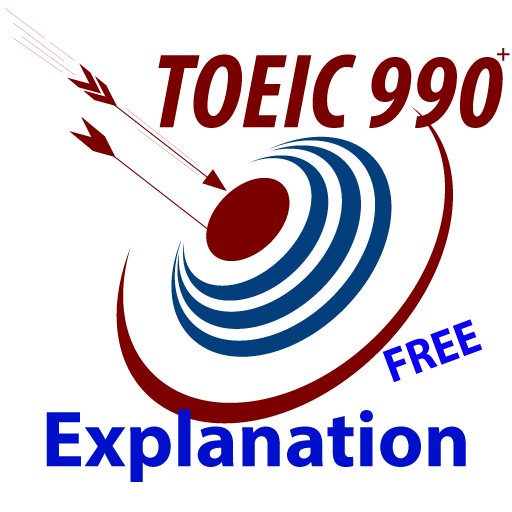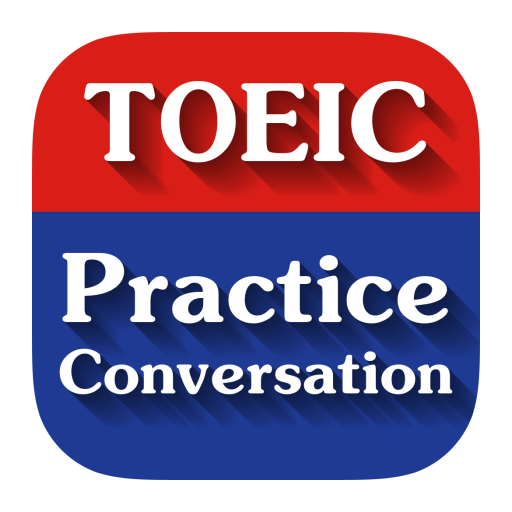TOEIC® Test Pro 2019
Chơi trên PC với BlueStacks - Nền tảng chơi game Android, được hơn 500 triệu game thủ tin tưởng.
Trang đã được sửa đổi vào: 30 tháng 10, 2019
Play TOEIC® Test Pro 2019 on PC
This app helps you learn the critical concepts tested on the TOEIC® Test Pro with detailed flashcards and practice questions. As you practice questions on TOEIC® Test Pro, the app tracks your performance and highlights your test strengths and weaknesses, helping you zero in on what you need to study in order to boost your TOEIC® test score.
Major Features:
- Practice with 3,000+ questions written by expert tutors which cover all sections of the new Toeic format 2019: Grammar, Vocabulary, Photos, Questions and Responses, Conversations, Talks, Incomplete sentences, Text Completions, Single Passages, Double Passages, Triple Passages.
- Get high score in TOEIC® exam, it focuses on preparing the best background for users.
- Track your strengths and weaknesses with our in-app analytics
- Detailed statistics of your progress for every question
- Daily review calendar based on your study
- Support offline mode.
- Support text to speech
- Support dictionary
TOEIC® is a registered trademark of Educational Testing Service (ETS) in the United States and other countries. This app is not endorsed or approved by ETS.
Chơi TOEIC® Test Pro 2019 trên PC. Rất dễ để bắt đầu
-
Tải và cài đặt BlueStacks trên máy của bạn
-
Hoàn tất đăng nhập vào Google để đến PlayStore, hoặc thực hiện sau
-
Tìm TOEIC® Test Pro 2019 trên thanh tìm kiếm ở góc phải màn hình
-
Nhấn vào để cài đặt TOEIC® Test Pro 2019 trong danh sách kết quả tìm kiếm
-
Hoàn tất đăng nhập Google (nếu bạn chưa làm bước 2) để cài đặt TOEIC® Test Pro 2019
-
Nhấn vào icon TOEIC® Test Pro 2019 tại màn hình chính để bắt đầu chơi