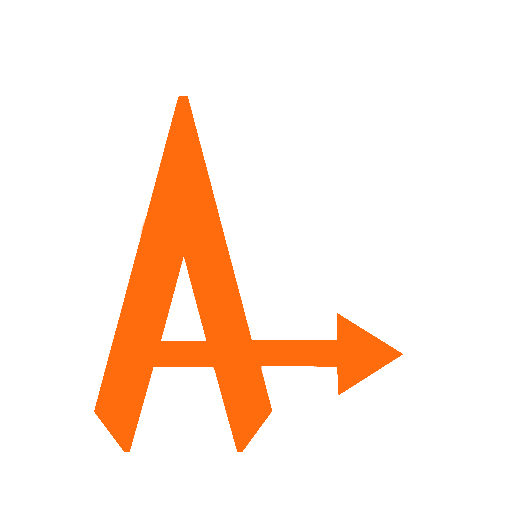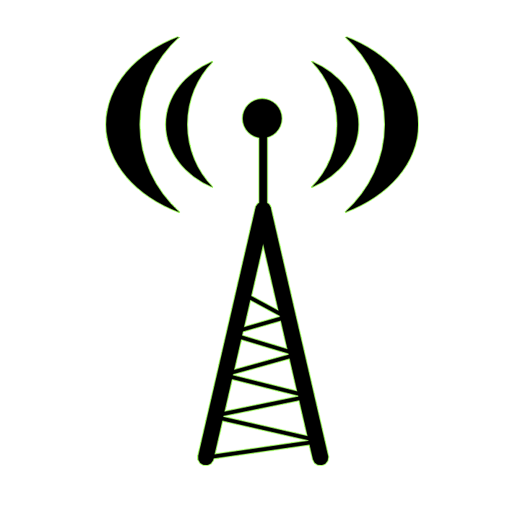
Antena Pointer pro
العب على الكمبيوتر الشخصي مع BlueStacks - نظام أندرويد للألعاب ، موثوق به من قبل أكثر من 500 مليون لاعب.
تم تعديل الصفحة في: 26 أكتوبر 2019
Play Antena Pointer pro on PC
This app is showing a azimuth line on map for a given location. In strong electromagnetic field and close to the metal things compasses could not work correct. In those kind of situations this app could be useful to find reference points on map and help to correct align the antenna.
It should be helpful for all the people who mount sector antennas (f.e. GSM, LTE sector antennas) or for anybody who want mount client antenna.
All settings are hidden in menu. For further info read help.
If there is any bug, please send me e-mail.
العب Antena Pointer pro على جهاز الكمبيوتر. من السهل البدء.
-
قم بتنزيل BlueStacks وتثبيته على جهاز الكمبيوتر الخاص بك
-
أكمل تسجيل الدخول إلى Google للوصول إلى متجر Play ، أو قم بذلك لاحقًا
-
ابحث عن Antena Pointer pro في شريط البحث أعلى الزاوية اليمنى
-
انقر لتثبيت Antena Pointer pro من نتائج البحث
-
أكمل تسجيل الدخول إلى Google (إذا تخطيت الخطوة 2) لتثبيت Antena Pointer pro
-
انقر على أيقونة Antena Pointer pro على الشاشة الرئيسية لبدء اللعب