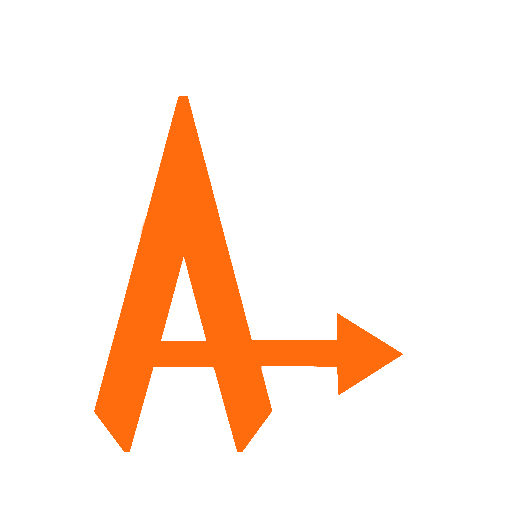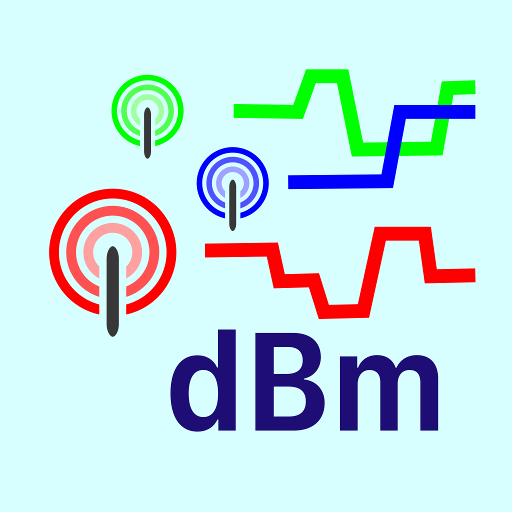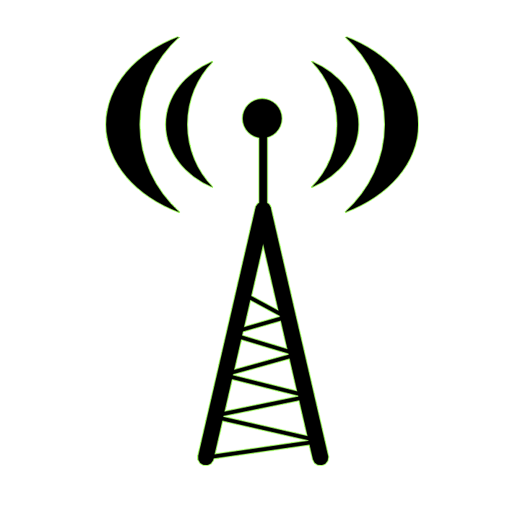
Antena Pointer pro
Play on PC with BlueStacks – the Android Gaming Platform, trusted by 500M+ gamers.
Page Modified on: October 26, 2019
Play Antena Pointer pro on PC
This app is showing a azimuth line on map for a given location. In strong electromagnetic field and close to the metal things compasses could not work correct. In those kind of situations this app could be useful to find reference points on map and help to correct align the antenna.
It should be helpful for all the people who mount sector antennas (f.e. GSM, LTE sector antennas) or for anybody who want mount client antenna.
All settings are hidden in menu. For further info read help.
If there is any bug, please send me e-mail.
Play Antena Pointer pro on PC. It’s easy to get started.
-
Download and install BlueStacks on your PC
-
Complete Google sign-in to access the Play Store, or do it later
-
Look for Antena Pointer pro in the search bar at the top right corner
-
Click to install Antena Pointer pro from the search results
-
Complete Google sign-in (if you skipped step 2) to install Antena Pointer pro
-
Click the Antena Pointer pro icon on the home screen to start playing