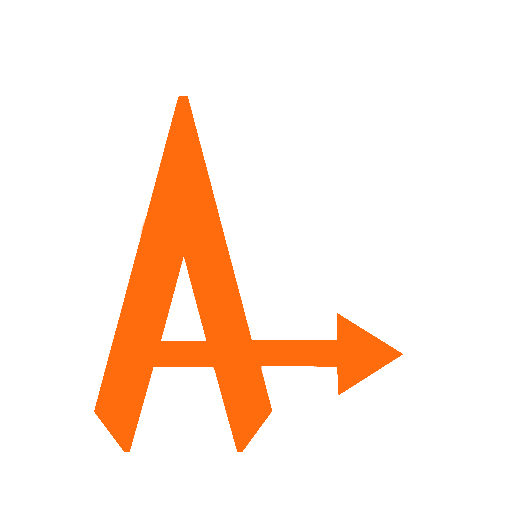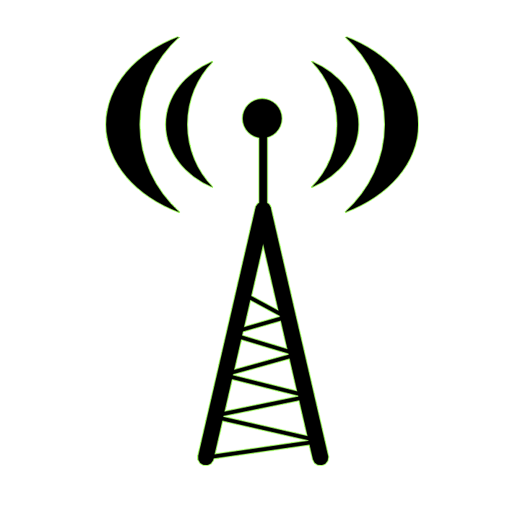
Antena Pointer pro
Jouez sur PC avec BlueStacks - la plate-forme de jeu Android, approuvée par + 500M de joueurs.
Page Modifiée le: 26 octobre 2019
Play Antena Pointer pro on PC
This app is showing a azimuth line on map for a given location. In strong electromagnetic field and close to the metal things compasses could not work correct. In those kind of situations this app could be useful to find reference points on map and help to correct align the antenna.
It should be helpful for all the people who mount sector antennas (f.e. GSM, LTE sector antennas) or for anybody who want mount client antenna.
All settings are hidden in menu. For further info read help.
If there is any bug, please send me e-mail.
Jouez à Antena Pointer pro sur PC. C'est facile de commencer.
-
Téléchargez et installez BlueStacks sur votre PC
-
Connectez-vous à Google pour accéder au Play Store ou faites-le plus tard
-
Recherchez Antena Pointer pro dans la barre de recherche dans le coin supérieur droit
-
Cliquez pour installer Antena Pointer pro à partir des résultats de la recherche
-
Connectez-vous à Google (si vous avez ignoré l'étape 2) pour installer Antena Pointer pro
-
Cliquez sur l'icône Antena Pointer pro sur l'écran d'accueil pour commencer à jouer