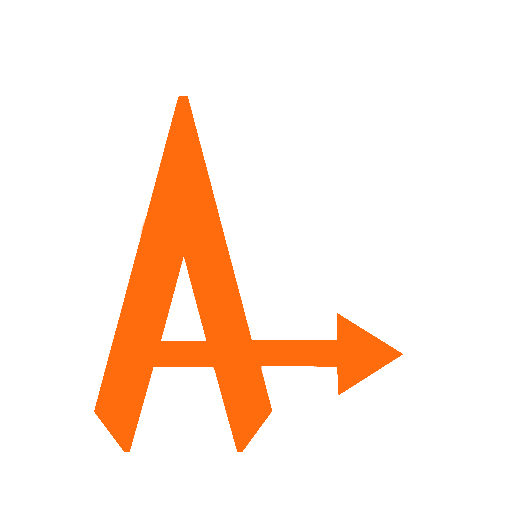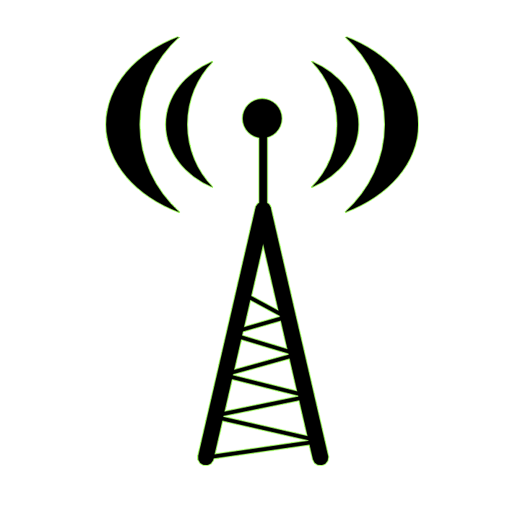
Antena Pointer pro
Mainkan di PC dengan BlueStacks – platform Game-Game Android, dipercaya oleh lebih dari 500 juta gamer.
Halaman Dimodifikasi Aktif: 26 Oktober 2019
Play Antena Pointer pro on PC
This app is showing a azimuth line on map for a given location. In strong electromagnetic field and close to the metal things compasses could not work correct. In those kind of situations this app could be useful to find reference points on map and help to correct align the antenna.
It should be helpful for all the people who mount sector antennas (f.e. GSM, LTE sector antennas) or for anybody who want mount client antenna.
All settings are hidden in menu. For further info read help.
If there is any bug, please send me e-mail.
Mainkan Antena Pointer pro di PC Mudah saja memulainya.
-
Unduh dan pasang BlueStacks di PC kamu
-
Selesaikan proses masuk Google untuk mengakses Playstore atau lakukan nanti
-
Cari Antena Pointer pro di bilah pencarian di pojok kanan atas
-
Klik untuk menginstal Antena Pointer pro dari hasil pencarian
-
Selesaikan proses masuk Google (jika kamu melewati langkah 2) untuk menginstal Antena Pointer pro
-
Klik ikon Antena Pointer pro di layar home untuk membuka gamenya