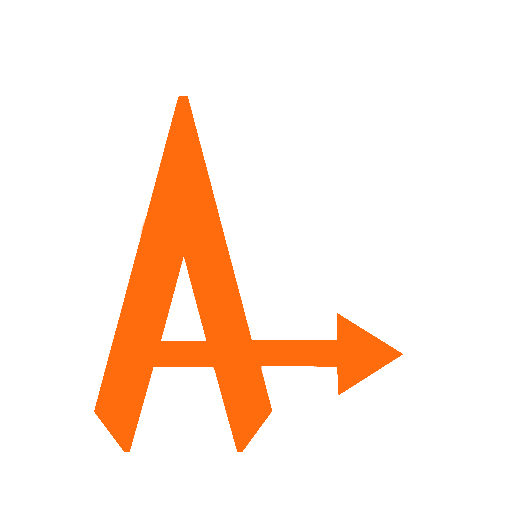このページには広告が含まれます
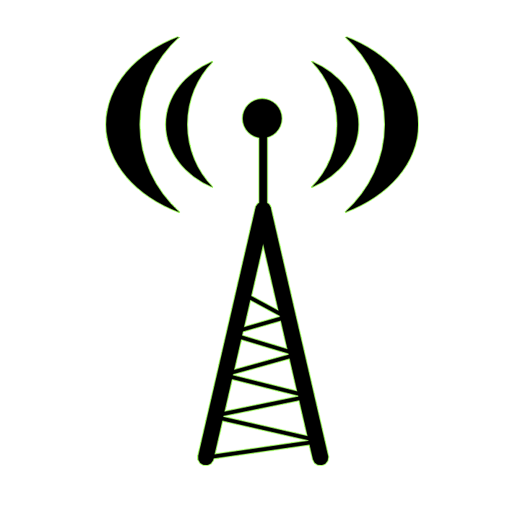
Antena Pointer pro
ツール | Maciej Grzegorczyk
BlueStacksを使ってPCでプレイ - 5憶以上のユーザーが愛用している高機能Androidゲーミングプラットフォーム
Play Antena Pointer pro on PC
This is the donated version of Antenna Pointer. Without any ads and a new feature: it can generate reports. Hope you like it.
This app is showing a azimuth line on map for a given location. In strong electromagnetic field and close to the metal things compasses could not work correct. In those kind of situations this app could be useful to find reference points on map and help to correct align the antenna.
It should be helpful for all the people who mount sector antennas (f.e. GSM, LTE sector antennas) or for anybody who want mount client antenna.
All settings are hidden in menu. For further info read help.
If there is any bug, please send me e-mail.
This app is showing a azimuth line on map for a given location. In strong electromagnetic field and close to the metal things compasses could not work correct. In those kind of situations this app could be useful to find reference points on map and help to correct align the antenna.
It should be helpful for all the people who mount sector antennas (f.e. GSM, LTE sector antennas) or for anybody who want mount client antenna.
All settings are hidden in menu. For further info read help.
If there is any bug, please send me e-mail.
Antena Pointer proをPCでプレイ
-
BlueStacksをダウンロードしてPCにインストールします。
-
GoogleにサインインしてGoogle Play ストアにアクセスします。(こちらの操作は後で行っても問題ありません)
-
右上の検索バーにAntena Pointer proを入力して検索します。
-
クリックして検索結果からAntena Pointer proをインストールします。
-
Googleサインインを完了してAntena Pointer proをインストールします。※手順2を飛ばしていた場合
-
ホーム画面にてAntena Pointer proのアイコンをクリックしてアプリを起動します。