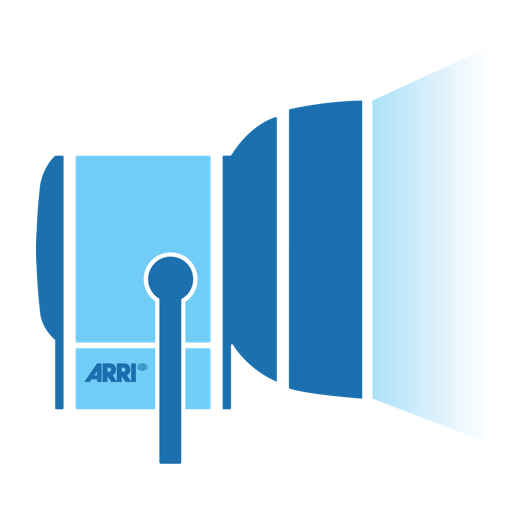このページには広告が含まれます

MyETC: Photometrics
ツール | ETC, Inc.
BlueStacksを使ってPCでプレイ - 5憶以上のユーザーが愛用している高機能Androidゲーミングプラットフォーム
Play MyETC: Photometrics on PC
The MyETC: Photometrics app helps you estimate how an ETC luminaire will perform on stage by providing dynamic photometric data.
MyETC: Photometrics pulls photometry from across a fixture product line and combines it into an intuitive app for all your design and fixture comparison needs.
Designers, specifiers, and lighting enthusiasts can easily configure and display customized photometrics for each fixture in any color, compare products, and save favorites. Full gel libraries are included with DMX and full spectral values so you can easily reproduce any gel color you’ve used in the past. Select any ETC fixture and its array and quickly get condensed datasheet information.
Meet your new swatchbook in the MyETC: Photmetrics app.
MyETC: Photometrics pulls photometry from across a fixture product line and combines it into an intuitive app for all your design and fixture comparison needs.
Designers, specifiers, and lighting enthusiasts can easily configure and display customized photometrics for each fixture in any color, compare products, and save favorites. Full gel libraries are included with DMX and full spectral values so you can easily reproduce any gel color you’ve used in the past. Select any ETC fixture and its array and quickly get condensed datasheet information.
Meet your new swatchbook in the MyETC: Photmetrics app.
MyETC: PhotometricsをPCでプレイ
-
BlueStacksをダウンロードしてPCにインストールします。
-
GoogleにサインインしてGoogle Play ストアにアクセスします。(こちらの操作は後で行っても問題ありません)
-
右上の検索バーにMyETC: Photometricsを入力して検索します。
-
クリックして検索結果からMyETC: Photometricsをインストールします。
-
Googleサインインを完了してMyETC: Photometricsをインストールします。※手順2を飛ばしていた場合
-
ホーム画面にてMyETC: Photometricsのアイコンをクリックしてアプリを起動します。