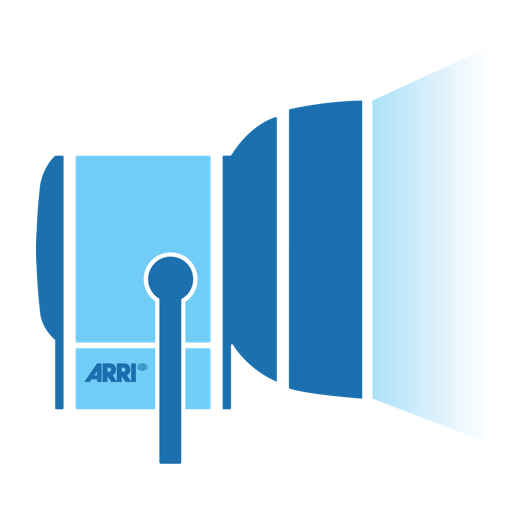MyETC: Photometrics
Jogue no PC com BlueStacks - A Plataforma de Jogos Android, confiada por mais de 500 milhões de jogadores.
Página modificada em: 21 de outubro de 2019
Play MyETC: Photometrics on PC
MyETC: Photometrics pulls photometry from across a fixture product line and combines it into an intuitive app for all your design and fixture comparison needs.
Designers, specifiers, and lighting enthusiasts can easily configure and display customized photometrics for each fixture in any color, compare products, and save favorites. Full gel libraries are included with DMX and full spectral values so you can easily reproduce any gel color you’ve used in the past. Select any ETC fixture and its array and quickly get condensed datasheet information.
Meet your new swatchbook in the MyETC: Photmetrics app.
Jogue MyETC: Photometrics no PC. É fácil começar.
-
Baixe e instale o BlueStacks no seu PC
-
Conclua o login do Google para acessar a Play Store ou faça isso mais tarde
-
Procure por MyETC: Photometrics na barra de pesquisa no canto superior direito
-
Clique para instalar MyETC: Photometrics a partir dos resultados da pesquisa
-
Conclua o login do Google (caso você pulou a etapa 2) para instalar o MyETC: Photometrics
-
Clique no ícone do MyETC: Photometrics na tela inicial para começar a jogar