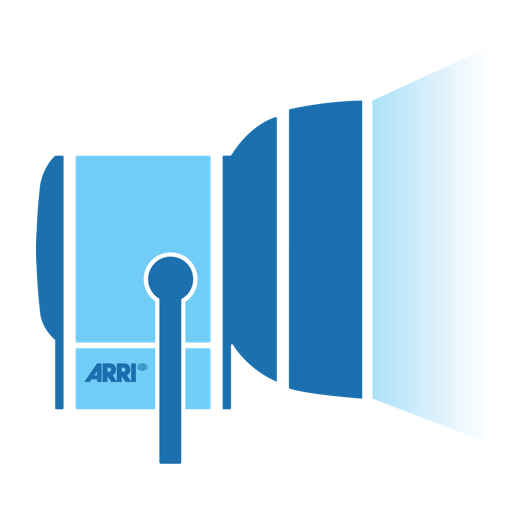MyETC: Photometrics
Chơi trên PC với BlueStacks - Nền tảng chơi game Android, được hơn 500 triệu game thủ tin tưởng.
Trang đã được sửa đổi vào: 21 tháng 10, 2019
Play MyETC: Photometrics on PC
MyETC: Photometrics pulls photometry from across a fixture product line and combines it into an intuitive app for all your design and fixture comparison needs.
Designers, specifiers, and lighting enthusiasts can easily configure and display customized photometrics for each fixture in any color, compare products, and save favorites. Full gel libraries are included with DMX and full spectral values so you can easily reproduce any gel color you’ve used in the past. Select any ETC fixture and its array and quickly get condensed datasheet information.
Meet your new swatchbook in the MyETC: Photmetrics app.
Chơi MyETC: Photometrics trên PC. Rất dễ để bắt đầu
-
Tải và cài đặt BlueStacks trên máy của bạn
-
Hoàn tất đăng nhập vào Google để đến PlayStore, hoặc thực hiện sau
-
Tìm MyETC: Photometrics trên thanh tìm kiếm ở góc phải màn hình
-
Nhấn vào để cài đặt MyETC: Photometrics trong danh sách kết quả tìm kiếm
-
Hoàn tất đăng nhập Google (nếu bạn chưa làm bước 2) để cài đặt MyETC: Photometrics
-
Nhấn vào icon MyETC: Photometrics tại màn hình chính để bắt đầu chơi