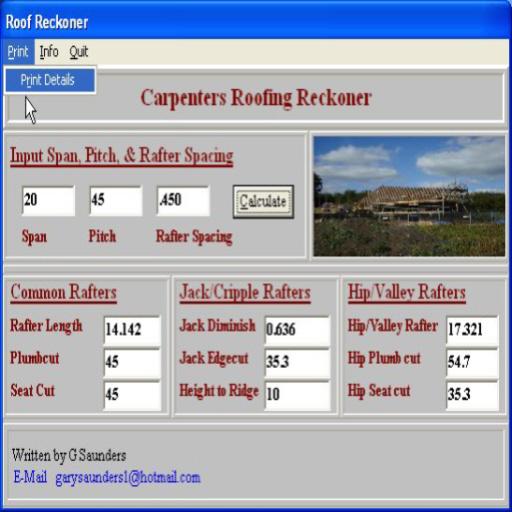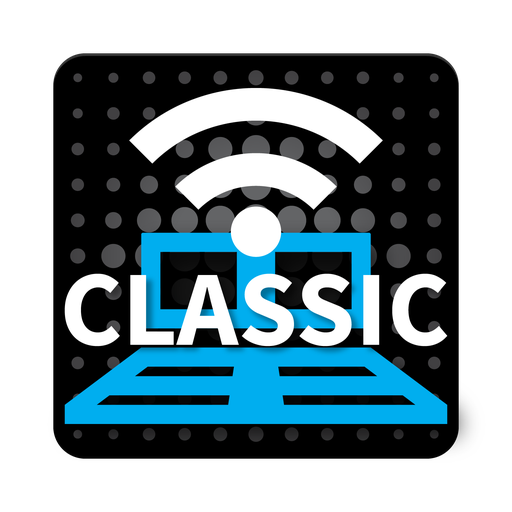
aRFR Classic
도구 | ETC, Inc.
5억명 이상의 게이머가 신뢰하는 안드로이드 게임 플랫폼 BlueStacks으로 PC에서 플레이하세요.
Play aRFR Classic on PC
The aRFR Classic is a free app from ETC that provides a rigger’s remote for any Eos or Congo/Cobalt Family product. This application can be used with both operating systems and requires Eos family software 1.9.6 or higher and Congo/Cobalt family software 6.1 or higher installed on the connected lighting system.
The aRFR supports all of the features on the Net3 RFR product, adding more functionality through the use of the touchscreen. The exact features of the aRFR are sourced by the connected control system; not all features are supported for both platforms. Check the documentation for your console.
With the aRFR Classic on Eos Family products, you can:
• Select channels and set parameter data
• Playback and edit cues
• Park channels
• Conduct dimmer and channel checks
• Patch conventional fixtures
• Manipulate Color, Pan/Tilt and other parameters using dedicated graphical controllers
• View a Cue List Display (monitor only), with current cue, several previous and pending cues displayed
• View and interact with a Playback display; controls include Go, Stop/Back and Go to Cue
With the aRFR Classic on Congo/Cobalt Family products, you can:
• Select channels and set parameter data
• Playback and edit presets
• Conduct dimmer and channel checks
• Patch conventional fixtures
• Manipulate Color, Pan/Tilt and other parameters using dedicated graphical controllers
• Calibrate Scroller Rolls
The aRFR supports all of the features on the Net3 RFR product, adding more functionality through the use of the touchscreen. The exact features of the aRFR are sourced by the connected control system; not all features are supported for both platforms. Check the documentation for your console.
With the aRFR Classic on Eos Family products, you can:
• Select channels and set parameter data
• Playback and edit cues
• Park channels
• Conduct dimmer and channel checks
• Patch conventional fixtures
• Manipulate Color, Pan/Tilt and other parameters using dedicated graphical controllers
• View a Cue List Display (monitor only), with current cue, several previous and pending cues displayed
• View and interact with a Playback display; controls include Go, Stop/Back and Go to Cue
With the aRFR Classic on Congo/Cobalt Family products, you can:
• Select channels and set parameter data
• Playback and edit presets
• Conduct dimmer and channel checks
• Patch conventional fixtures
• Manipulate Color, Pan/Tilt and other parameters using dedicated graphical controllers
• Calibrate Scroller Rolls
PC에서 aRFR Classic 플레이해보세요.
-
BlueStacks 다운로드하고 설치
-
Google Play 스토어에 로그인 하기(나중에 진행가능)
-
오른쪽 상단 코너에 aRFR Classic 검색
-
검색 결과 중 aRFR Classic 선택하여 설치
-
구글 로그인 진행(만약 2단계를 지나갔을 경우) 후 aRFR Classic 설치
-
메인 홈화면에서 aRFR Classic 선택하여 실행