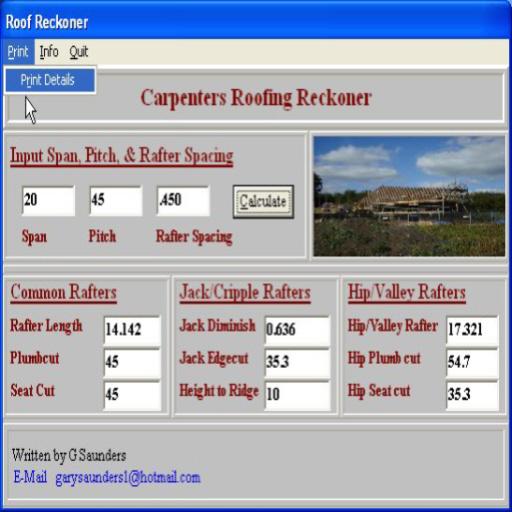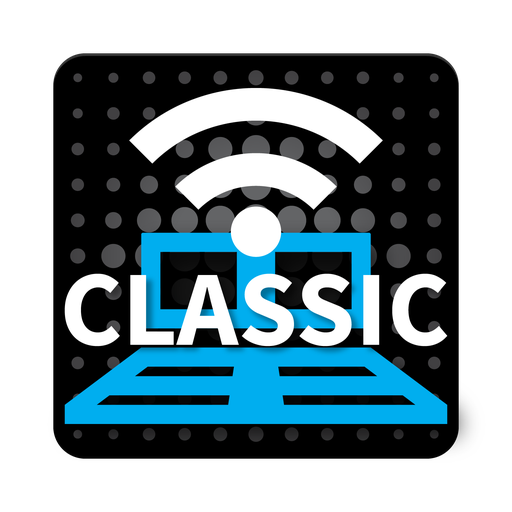
aRFR Classic
Chơi trên PC với BlueStacks - Nền tảng chơi game Android, được hơn 500 triệu game thủ tin tưởng.
Trang đã được sửa đổi vào: 15 tháng 8, 2017
Play aRFR Classic on PC
The aRFR supports all of the features on the Net3 RFR product, adding more functionality through the use of the touchscreen. The exact features of the aRFR are sourced by the connected control system; not all features are supported for both platforms. Check the documentation for your console.
With the aRFR Classic on Eos Family products, you can:
• Select channels and set parameter data
• Playback and edit cues
• Park channels
• Conduct dimmer and channel checks
• Patch conventional fixtures
• Manipulate Color, Pan/Tilt and other parameters using dedicated graphical controllers
• View a Cue List Display (monitor only), with current cue, several previous and pending cues displayed
• View and interact with a Playback display; controls include Go, Stop/Back and Go to Cue
With the aRFR Classic on Congo/Cobalt Family products, you can:
• Select channels and set parameter data
• Playback and edit presets
• Conduct dimmer and channel checks
• Patch conventional fixtures
• Manipulate Color, Pan/Tilt and other parameters using dedicated graphical controllers
• Calibrate Scroller Rolls
Chơi aRFR Classic trên PC. Rất dễ để bắt đầu
-
Tải và cài đặt BlueStacks trên máy của bạn
-
Hoàn tất đăng nhập vào Google để đến PlayStore, hoặc thực hiện sau
-
Tìm aRFR Classic trên thanh tìm kiếm ở góc phải màn hình
-
Nhấn vào để cài đặt aRFR Classic trong danh sách kết quả tìm kiếm
-
Hoàn tất đăng nhập Google (nếu bạn chưa làm bước 2) để cài đặt aRFR Classic
-
Nhấn vào icon aRFR Classic tại màn hình chính để bắt đầu chơi