
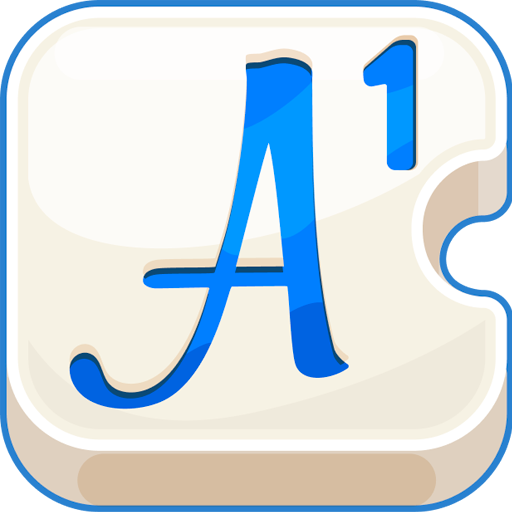
Word Crack: Board Fun Game
BlueStacksを使ってPCでプレイ - 5憶以上のユーザーが愛用している高機能Androidゲーミングプラットフォーム
Play Word Crack on PC
Word Crack is a Word game developed by etermax. BlueStacks app player is the best platform to play this Android game on your PC or Mac for an immersive gaming experience.
It’s hard to believe that it’s been roughly 10 years since Word Crack was launched. Today, the game is as relevant as ever as it introduces players to a wide variety of different words to increase their vocab.
In Word Crack, you can take on human opponents by challenging them to the classic game. You’ll have to come up with letter combinations to spell out words, which will earn you more points if you place your tiles on the right square.
Word Crack has several gameplay modes to choose from. You can play Guess the Word where you will have to fill in the blanks, Word Search to find the correct word based on the provided letters, and much more.
Climb the leaderboard by defeating your opponents and spelling out long and complex words. The more matches you win, the higher you’ll climb. The competition is fierce, so make sure you join in on the fun as soon as possible.
Download Word Crack on PC with BlueStacks and have endless fun coming up by spelling words.
Word Crack: Board Fun GameをPCでプレイ
-
BlueStacksをダウンロードしてPCにインストールします。
-
GoogleにサインインしてGoogle Play ストアにアクセスします。(こちらの操作は後で行っても問題ありません)
-
右上の検索バーにWord Crack: Board Fun Gameを入力して検索します。
-
クリックして検索結果からWord Crack: Board Fun Gameをインストールします。
-
Googleサインインを完了してWord Crack: Board Fun Gameをインストールします。※手順2を飛ばしていた場合
-
ホーム画面にてWord Crack: Board Fun Gameのアイコンをクリックしてアプリを起動します。



