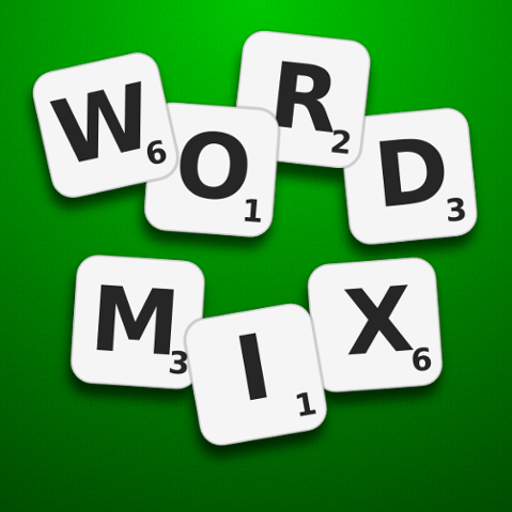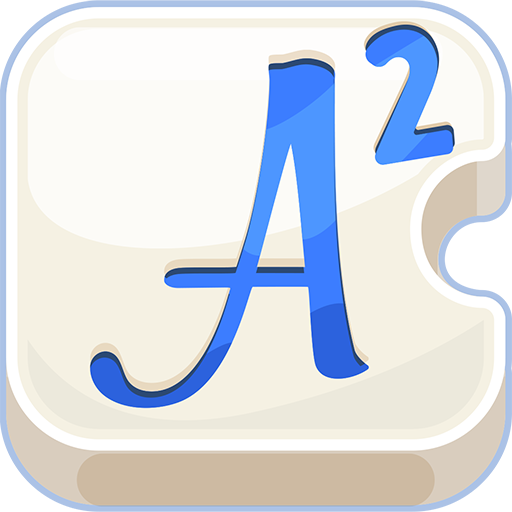
Word Crack 2: Gioco di parole
Gioca su PC con BlueStacks: la piattaforma di gioco Android, considerata affidabile da oltre 500 milioni di giocatori.
Pagina modificata il: 16 aprile 2020
Play Word Crack 2 on PC
• Play with your friends
• Try out brand new powerups
• Broaden your vocabulary
• Take on a new challenge: Guess the word
• Enjoy classic mode
• Increase your score by using multipliers
Place words!
Sharpen your strategy, use your tiles and earn points to beat your opponents.
New powerups!
Buy them in the shop to earn more points and defeat your opponents.
Guess the word!
The only clue is a picture, can you rearrange the letters to find out what word it represents?
Take advantage of multipliers!
They are the key to success, use them wisely to boost your points. There's a bonus if you lay down all 7 letters on your rack.
Train your brain!
Improve your vocabulary with every game.
Gioca Word Crack 2: Gioco di parole su PC. È facile iniziare.
-
Scarica e installa BlueStacks sul tuo PC
-
Completa l'accesso a Google per accedere al Play Store o eseguilo in un secondo momento
-
Cerca Word Crack 2: Gioco di parole nella barra di ricerca nell'angolo in alto a destra
-
Fai clic per installare Word Crack 2: Gioco di parole dai risultati della ricerca
-
Completa l'accesso a Google (se hai saltato il passaggio 2) per installare Word Crack 2: Gioco di parole
-
Fai clic sull'icona Word Crack 2: Gioco di parole nella schermata principale per iniziare a giocare