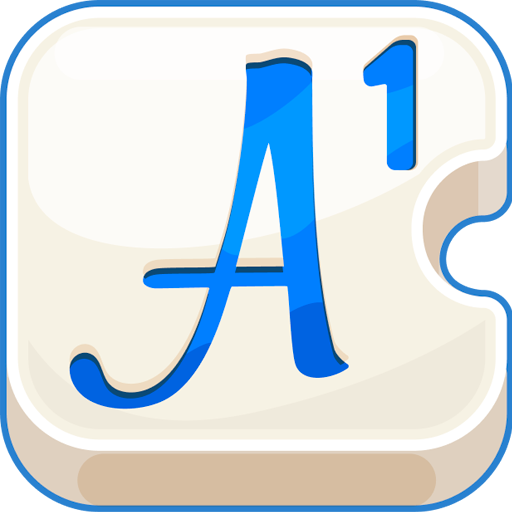このページには広告が含まれます

Guess Crack: a Trivia Crack game
Word | Etermax
BlueStacksを使ってPCでプレイ - 5憶以上のユーザーが愛用している高機能Androidゲーミングプラットフォーム
Play Words & Ladders: a Trivia Crack game on PC
Guess the words behind the riddles and make it to the top before your opponent. On the way, ladders will speed up your progress but slides will set you back. Be careful!
Gallerino has a whole fair to visit, but he is always obsessed with a new game, before it was crosswords, now it's a word search board game filled with riddles. He will teach you the ropes, it's up to you to go out and play with friends.
• Solve thousands of riddles
• Join this board game with friends
• Brain fitness! Not for the faint of mind
• Be wary of the slides and aim for the ladders.
Will you be able to discover the word in time? Hone your mind, raise your vocabulary and test your general knowledge.
Do you like crosswords? Do you like to put your brain to the test? Then this is the game for you!
Gallerino has a whole fair to visit, but he is always obsessed with a new game, before it was crosswords, now it's a word search board game filled with riddles. He will teach you the ropes, it's up to you to go out and play with friends.
• Solve thousands of riddles
• Join this board game with friends
• Brain fitness! Not for the faint of mind
• Be wary of the slides and aim for the ladders.
Will you be able to discover the word in time? Hone your mind, raise your vocabulary and test your general knowledge.
Do you like crosswords? Do you like to put your brain to the test? Then this is the game for you!
Guess Crack: a Trivia Crack gameをPCでプレイ
-
BlueStacksをダウンロードしてPCにインストールします。
-
GoogleにサインインしてGoogle Play ストアにアクセスします。(こちらの操作は後で行っても問題ありません)
-
右上の検索バーにGuess Crack: a Trivia Crack gameを入力して検索します。
-
クリックして検索結果からGuess Crack: a Trivia Crack gameをインストールします。
-
Googleサインインを完了してGuess Crack: a Trivia Crack gameをインストールします。※手順2を飛ばしていた場合
-
ホーム画面にてGuess Crack: a Trivia Crack gameのアイコンをクリックしてアプリを起動します。