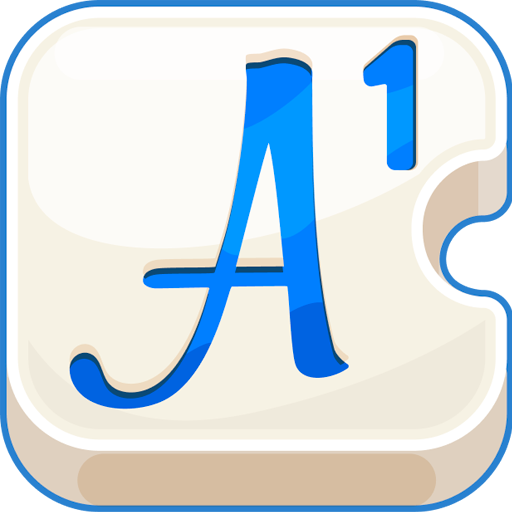Guess Crack: a Trivia Crack game
Graj na PC z BlueStacks – Platforma gamingowa Android, która uzyskała zaufanie ponad 500 milionów graczy!
Strona zmodyfikowana w dniu: 24 stycznia 2020
Play Words & Ladders: a Trivia Crack game on PC
Gallerino has a whole fair to visit, but he is always obsessed with a new game, before it was crosswords, now it's a word search board game filled with riddles. He will teach you the ropes, it's up to you to go out and play with friends.
• Solve thousands of riddles
• Join this board game with friends
• Brain fitness! Not for the faint of mind
• Be wary of the slides and aim for the ladders.
Will you be able to discover the word in time? Hone your mind, raise your vocabulary and test your general knowledge.
Do you like crosswords? Do you like to put your brain to the test? Then this is the game for you!
Zagraj w Guess Crack: a Trivia Crack game na PC. To takie proste.
-
Pobierz i zainstaluj BlueStacks na PC
-
Zakończ pomyślnie ustawienie Google, aby otrzymać dostęp do sklepu Play, albo zrób to później.
-
Wyszukaj Guess Crack: a Trivia Crack game w pasku wyszukiwania w prawym górnym rogu.
-
Kliknij, aby zainstalować Guess Crack: a Trivia Crack game z wyników wyszukiwania
-
Ukończ pomyślnie rejestrację Google (jeśli krok 2 został pominięty) aby zainstalować Guess Crack: a Trivia Crack game
-
Klinij w ikonę Guess Crack: a Trivia Crack game na ekranie startowym, aby zacząć grę