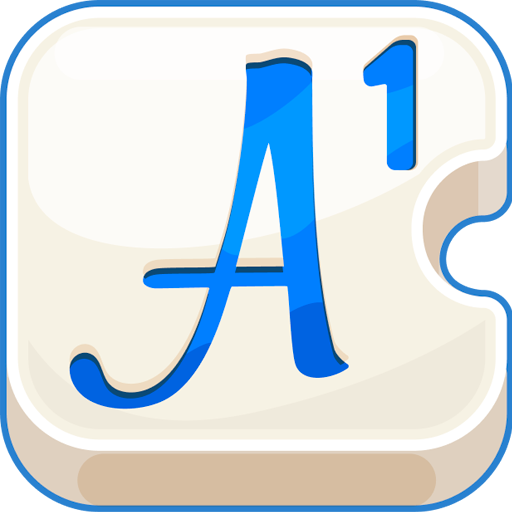Preguntados : Juego de Trivia
Juega en PC con BlueStacks: la plataforma de juegos Android, en la que confían más de 500 millones de jugadores.
Página modificada el: Apr 23, 2025
Play Trivia Crack on PC or Mac
Trivia Crack is a trivia game developed by etermax. BlueStacks app player is the best platform to play this Android game on your PC or Mac for an immersive gaming experience!
Play Trivia Crack on PC and enjoy this trivia game from the large and gorgeous display on your PC! Compete against players from all over the world and watch your rating rise! Make your way to the top of the leaderboards!
In the Trivia Crack PC game, you’ll learn about art, sports, science, and much more! Spin the wheel for a six-category quiz. Don’t miss your turn—answer properly! Get a character by landing on the crown or answering three questions. Get all the six quizzes to win your game!
Enjoy an interesting trivia game where you get to know new game modes! In Triviathon, you have to get the right answers to move up the ladder and win. In Treasure Mine, you have to collect picks to win matches. And in Triviatopics, you get to see how much you know.
Get so close to the correct answer to win fantastic rewards and finish tasks to get coins. Every right answer fills the piggy bank, but you’ll lose everything if you choose the incorrect token. Can you be the smartest by getting all six answers? It’s time to find out!
Download Trivia Crack on PC to play this exciting adventure trivia game! Select pictures and challenge your friends!
You can also Play Trivia Crack in your browser on your PC or mobile without downloading. Click and Play instantly!
Juega Preguntados : Juego de Trivia en la PC. Es fácil comenzar.
-
Descargue e instale BlueStacks en su PC
-
Complete el inicio de sesión de Google para acceder a Play Store, o hágalo más tarde
-
Busque Preguntados : Juego de Trivia en la barra de búsqueda en la esquina superior derecha
-
Haga clic para instalar Preguntados : Juego de Trivia desde los resultados de búsqueda
-
Complete el inicio de sesión de Google (si omitió el paso 2) para instalar Preguntados : Juego de Trivia
-
Haz clic en el ícono Preguntados : Juego de Trivia en la pantalla de inicio para comenzar a jugar