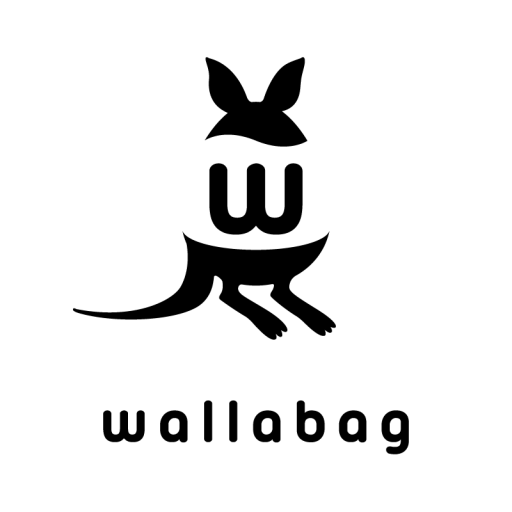このページには広告が含まれます
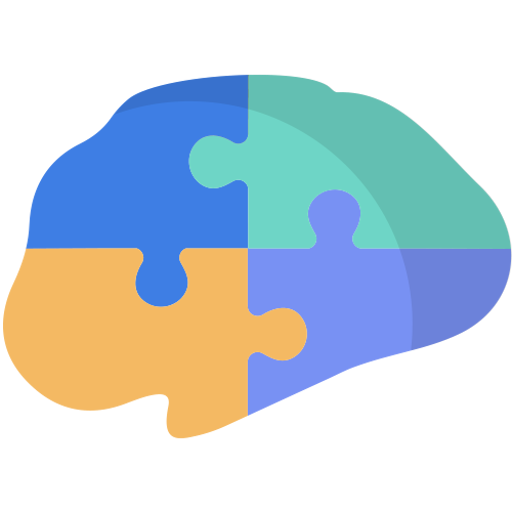
Ethica
ツール | Ethica Data
BlueStacksを使ってPCでプレイ - 5憶以上のユーザーが愛用している高機能Androidゲーミングプラットフォーム
Play Ethica on PC
Using Ethica, you can participate in research studies you care about. The study's consent form clearly explains which research organization is requesting your data, how your data is anonymized, who will study your data and for what purpose, and what incentives you can expect for your participation.
During your participation, you occasionally will be asked short survey questions. Depending on the study, you also might be asked to provide your location information or exercise habits. None of these are mandatory and you can drop out at any time. Ethica always reminds you of the data you are providing.
Ethica gives you full control over your data. You always can review the data you have provided through your account on Ethica website. You also can drop out of the study any time you prefer, or delete part or all of the data you have provided, no strings attached.
During your participation, you occasionally will be asked short survey questions. Depending on the study, you also might be asked to provide your location information or exercise habits. None of these are mandatory and you can drop out at any time. Ethica always reminds you of the data you are providing.
Ethica gives you full control over your data. You always can review the data you have provided through your account on Ethica website. You also can drop out of the study any time you prefer, or delete part or all of the data you have provided, no strings attached.
EthicaをPCでプレイ
-
BlueStacksをダウンロードしてPCにインストールします。
-
GoogleにサインインしてGoogle Play ストアにアクセスします。(こちらの操作は後で行っても問題ありません)
-
右上の検索バーにEthicaを入力して検索します。
-
クリックして検索結果からEthicaをインストールします。
-
Googleサインインを完了してEthicaをインストールします。※手順2を飛ばしていた場合
-
ホーム画面にてEthicaのアイコンをクリックしてアプリを起動します。