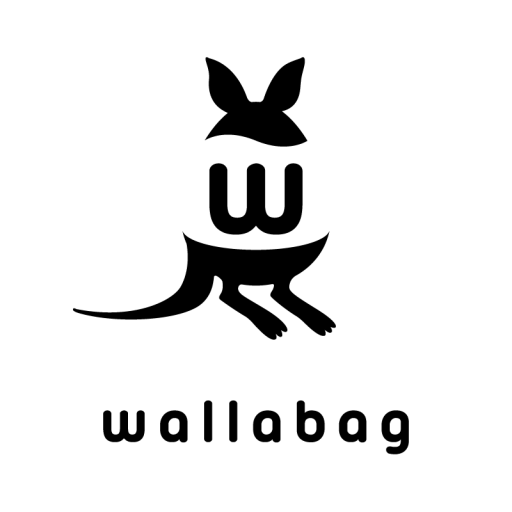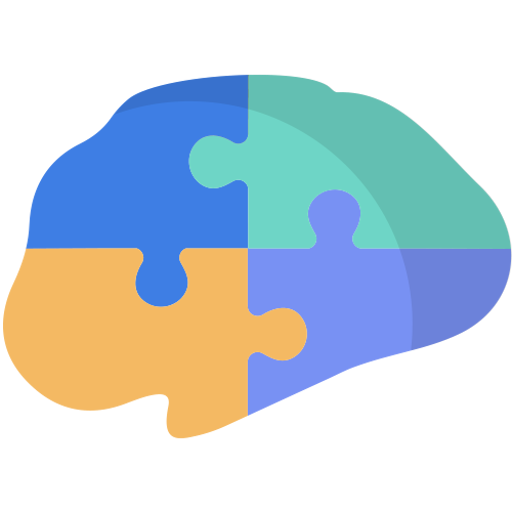
Ethica
Graj na PC z BlueStacks – Platforma gamingowa Android, która uzyskała zaufanie ponad 500 milionów graczy!
Strona zmodyfikowana w dniu: 29 listopada 2019
Play Ethica on PC
During your participation, you occasionally will be asked short survey questions. Depending on the study, you also might be asked to provide your location information or exercise habits. None of these are mandatory and you can drop out at any time. Ethica always reminds you of the data you are providing.
Ethica gives you full control over your data. You always can review the data you have provided through your account on Ethica website. You also can drop out of the study any time you prefer, or delete part or all of the data you have provided, no strings attached.
Zagraj w Ethica na PC. To takie proste.
-
Pobierz i zainstaluj BlueStacks na PC
-
Zakończ pomyślnie ustawienie Google, aby otrzymać dostęp do sklepu Play, albo zrób to później.
-
Wyszukaj Ethica w pasku wyszukiwania w prawym górnym rogu.
-
Kliknij, aby zainstalować Ethica z wyników wyszukiwania
-
Ukończ pomyślnie rejestrację Google (jeśli krok 2 został pominięty) aby zainstalować Ethica
-
Klinij w ikonę Ethica na ekranie startowym, aby zacząć grę