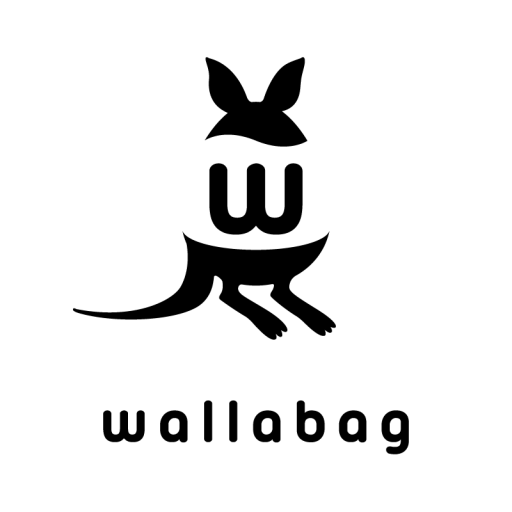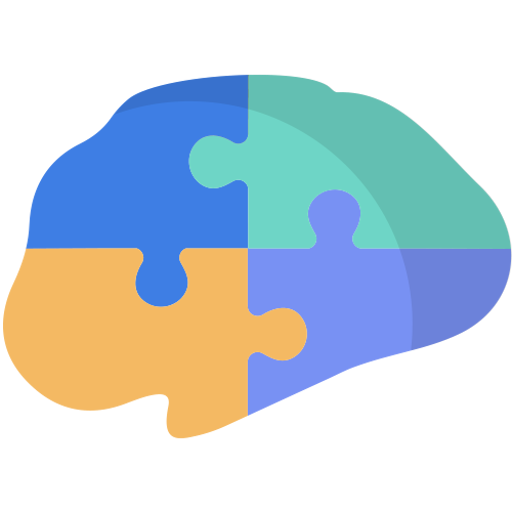
Ethica
Jogue no PC com BlueStacks - A Plataforma de Jogos Android, confiada por mais de 500 milhões de jogadores.
Página modificada em: 29 de novembro de 2019
Play Ethica on PC
During your participation, you occasionally will be asked short survey questions. Depending on the study, you also might be asked to provide your location information or exercise habits. None of these are mandatory and you can drop out at any time. Ethica always reminds you of the data you are providing.
Ethica gives you full control over your data. You always can review the data you have provided through your account on Ethica website. You also can drop out of the study any time you prefer, or delete part or all of the data you have provided, no strings attached.
Jogue Ethica no PC. É fácil começar.
-
Baixe e instale o BlueStacks no seu PC
-
Conclua o login do Google para acessar a Play Store ou faça isso mais tarde
-
Procure por Ethica na barra de pesquisa no canto superior direito
-
Clique para instalar Ethica a partir dos resultados da pesquisa
-
Conclua o login do Google (caso você pulou a etapa 2) para instalar o Ethica
-
Clique no ícone do Ethica na tela inicial para começar a jogar