
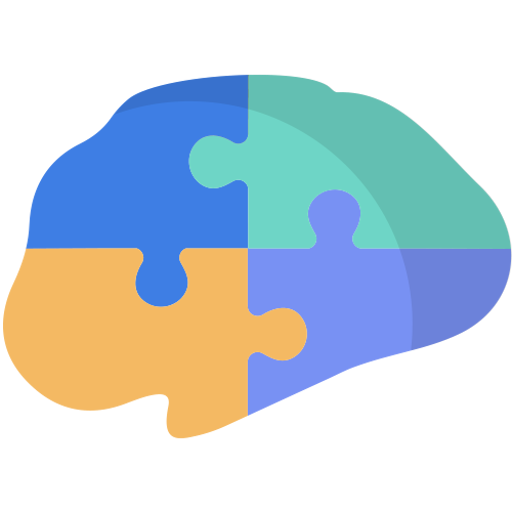
Ethica
Играйте на ПК с BlueStacks – игровой платформе для приложений на Android. Нас выбирают более 500 млн. игроков.
Страница изменена: 29 ноября 2019 г.
Play Ethica on PC
During your participation, you occasionally will be asked short survey questions. Depending on the study, you also might be asked to provide your location information or exercise habits. None of these are mandatory and you can drop out at any time. Ethica always reminds you of the data you are providing.
Ethica gives you full control over your data. You always can review the data you have provided through your account on Ethica website. You also can drop out of the study any time you prefer, or delete part or all of the data you have provided, no strings attached.
Играйте в игру Ethica на ПК. Это легко и просто.
-
Скачайте и установите BlueStacks на ПК.
-
Войдите в аккаунт Google, чтобы получить доступ к Google Play, или сделайте это позже.
-
В поле поиска, которое находится в правой части экрана, введите название игры – Ethica.
-
Среди результатов поиска найдите игру Ethica и нажмите на кнопку "Установить".
-
Завершите авторизацию в Google (если вы пропустили этот шаг в начале) и установите игру Ethica.
-
Нажмите на ярлык игры Ethica на главном экране, чтобы начать играть.



