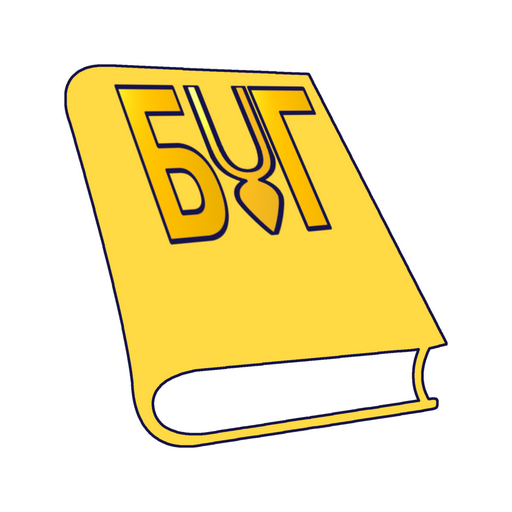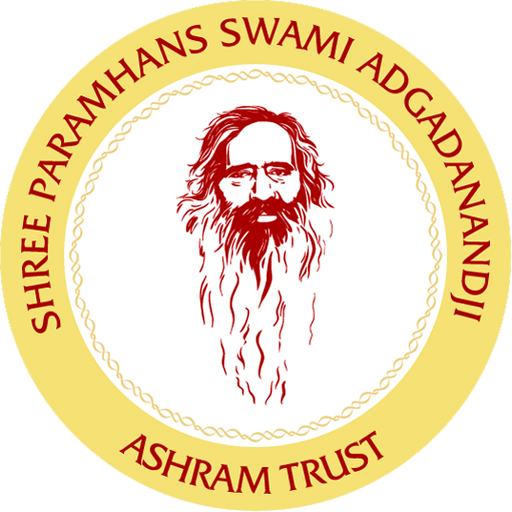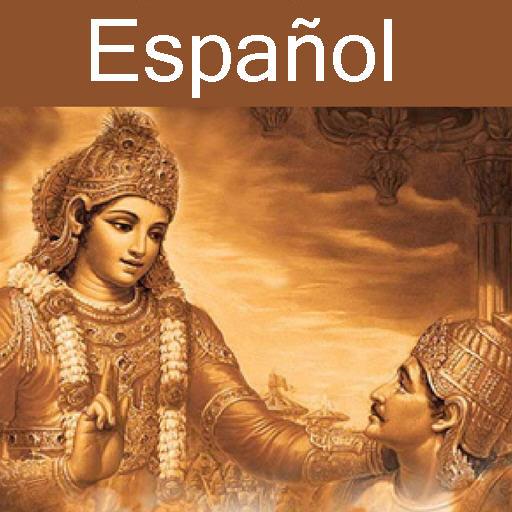Bhagavad Gita
Play on PC with BlueStacks – the Android Gaming Platform, trusted by 500M+ gamers.
Page Modified on: April 25, 2018
Play Bhagavad Gita on PC
It's the oldest spiritual scripture on Earth which gives actual answers
on questions that mankind seek for centuries.
The book is a living dialogue between Krishna and Arjuna.
Before the greatest battle, Krisna instructs his friend, explaining what to do
to live happily and successfuly in this world, and reveals various aspects of spiritual life.
Enjoy the greatest book in a beautiful and convenient format, which is always with you.
Application functions:
- Read as you prefer
- Compare interpretations and translations
- Study comments
- Listen to the audio version
- Take notes
Play Bhagavad Gita on PC. It’s easy to get started.
-
Download and install BlueStacks on your PC
-
Complete Google sign-in to access the Play Store, or do it later
-
Look for Bhagavad Gita in the search bar at the top right corner
-
Click to install Bhagavad Gita from the search results
-
Complete Google sign-in (if you skipped step 2) to install Bhagavad Gita
-
Click the Bhagavad Gita icon on the home screen to start playing