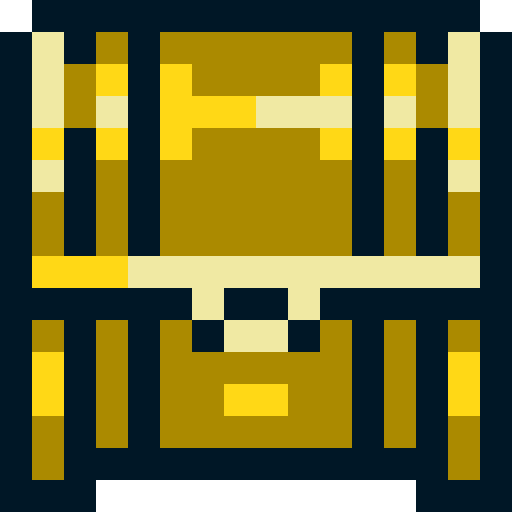Dungeon Echo
Play on PC with BlueStacks – the Android Gaming Platform, trusted by 500M+ gamers.
Page Modified on: February 10, 2020
Play Dungeon Echo on PC
Explore the dungeon, fight monsters, complete missions, collect items, develop skills, defeat the boss at the bottom of the dungeon and claim its prize.
Levels are procedurally generated so every playthrough is a new experience.
Play as one of four character classes, each with its own skill tree and two sub-classes to specialize in.
Choose your difficulty level from punishingly hard, to very easy and casual. Even disable permadeath and keep playing as long as you want.
This is a totally free app, with no ads, in-app purchases, or microtransactions.
It is open source and licensed under the GNU General Public License. Source code can be found at https://github.com/etoitau/Pixel-Dungeon-Echo. See About page for credit to other open source projects from which this benefits.
This is a personal hobby project, so feel free to email if you find a problem or have a feature request, or anything else. If you're a dev, feel free to log an issue or create a pull request on GitHub!
Play Dungeon Echo on PC. It’s easy to get started.
-
Download and install BlueStacks on your PC
-
Complete Google sign-in to access the Play Store, or do it later
-
Look for Dungeon Echo in the search bar at the top right corner
-
Click to install Dungeon Echo from the search results
-
Complete Google sign-in (if you skipped step 2) to install Dungeon Echo
-
Click the Dungeon Echo icon on the home screen to start playing