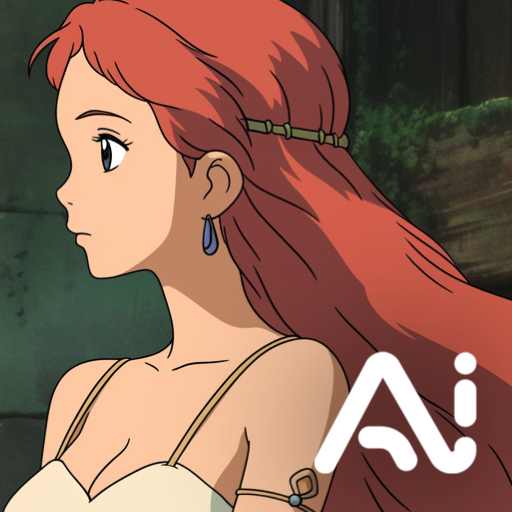Photo Editor - Easy Picture Editing App
Play on PC with BlueStacks – the Android Gaming Platform, trusted by 500M+ gamers.
Page Modified on: February 10, 2021
Play Photo Editor - Easy Picture Editing App on PC
Our Easy Picture Editing App combines the best tools that will make your photos look awesome. You can easily edit pictures as you want. Resize your images, crop pictures or add frames to them. Still not enough? What do you think about adding awesome camera effects and filters? It will make your photos just perfect.
Photo editor has very simple and understandable interface. You will quickly turn your photos into really cool images. Take your photo, add photo filters, resize or rotate: now it is just a perfect image. Send it or post it in social networks.
More over: Our app is not just image editor. You also can create an awesome collage with us! Just open an app, place your pictures in an awesome frame and add text or effects. Now you are professional photo collage maker. Post it and surprise your friends.
You haven't been experienced in photo editing? Grow your skills with us - improve, rotate, crop and decorate pictures with different effects and filters, add and edit text with different colors as you want.
Main features of the app:
- Many photo editing & retouch photo features: brightness/contrast/sharpness adjustments, mirror, crop, rotate, tilt-shift, etc.
- Tons of photo frames
- Stickers, emoticons & cliparts for your photos
- Text on the photo
- Photocollage frames
- Photo grids
- Photo effects (vivid, sepia, 70's, 80's filters & more)
- Easy sharing via E-mail, MMS, Instagram, Facebook, WhatsApp & more
- Special frames for Christmas, New Year, Mother's day, Valentine's day, etc.
- Enjoy free app or subscribe to ads-free version
Download it now and enjoy the process of creating cool bright photos with one of the best photo editors. Be the real pro in editing of pics!
Play Photo Editor - Easy Picture Editing App on PC. It’s easy to get started.
-
Download and install BlueStacks on your PC
-
Complete Google sign-in to access the Play Store, or do it later
-
Look for Photo Editor - Easy Picture Editing App in the search bar at the top right corner
-
Click to install Photo Editor - Easy Picture Editing App from the search results
-
Complete Google sign-in (if you skipped step 2) to install Photo Editor - Easy Picture Editing App
-
Click the Photo Editor - Easy Picture Editing App icon on the home screen to start playing