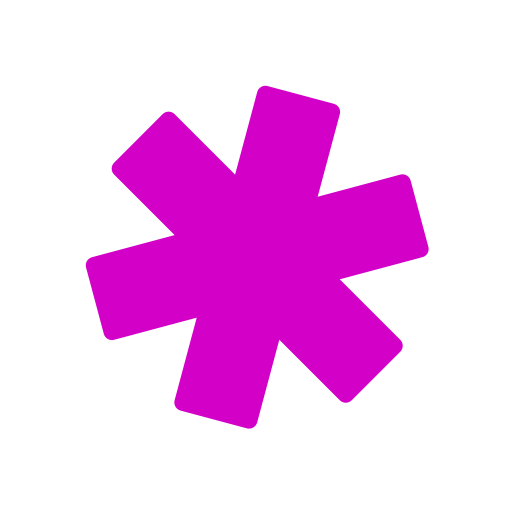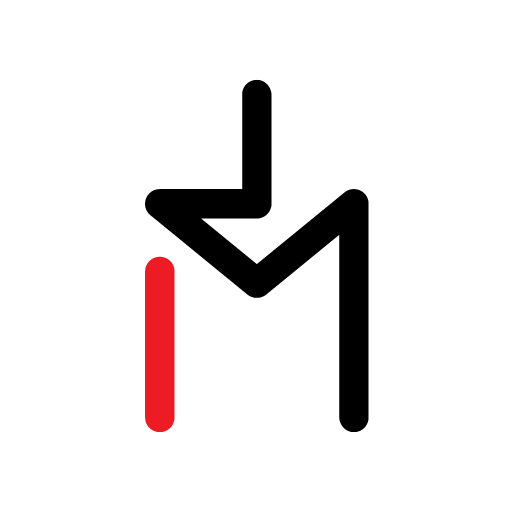GTT Mobile Top-up
Jouez sur PC avec BlueStacks - la plate-forme de jeu Android, approuvée par + 500M de joueurs.
Page Modifiée le: 9 octobre 2019
Play GTT Mobile Top-up on PC
Buy airtime from anywhere in the world!
GTT Customers – Buy credit for your own phone in Guyana or while traveling overseas.
Friends or Family in the USA, Canada, UK or anywhere else in the world – Add the credit to your loved ones’ GTT prepaid phones in Guyana without paying any foreign transaction fees.
Features:
• Send From Anywhere – Send GTT airtime to your friends and family from anywhere in the world.
• Top Up Your GTT Phone – Buy credit for your own GTT prepaid phone.
• No Fees – No processing fees or bank charges.
• Exclusive Promotions – Free bonus minutes and data (when applicable).
• Multiple Payment Options – Pay with Visa, Mastercard, Amex or PayPal.
• Easy Registration – Quickly sign up with email, Facebook, or Google logins.
• Auto-Top Up – Set up a recurring top up for hassle-free recurring transactions.
• Single Login – Use your same account on the GTT website and the Top-Up App.
• Quickly Repeat Your Last Top Up - Single touch "Repeat Top Up" option lets you send to the same phone number with the same amount instantly.
It's as easy as 1,2,3:
1. Enter the phone number
2. Select an amount
3. Hit pay and send!
Jouez à GTT Mobile Top-up sur PC. C'est facile de commencer.
-
Téléchargez et installez BlueStacks sur votre PC
-
Connectez-vous à Google pour accéder au Play Store ou faites-le plus tard
-
Recherchez GTT Mobile Top-up dans la barre de recherche dans le coin supérieur droit
-
Cliquez pour installer GTT Mobile Top-up à partir des résultats de la recherche
-
Connectez-vous à Google (si vous avez ignoré l'étape 2) pour installer GTT Mobile Top-up
-
Cliquez sur l'icône GTT Mobile Top-up sur l'écran d'accueil pour commencer à jouer