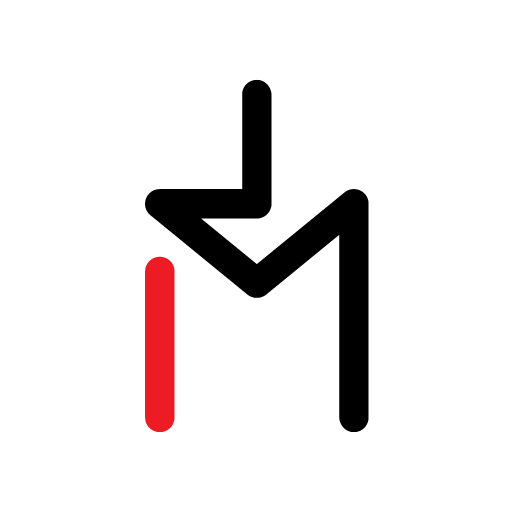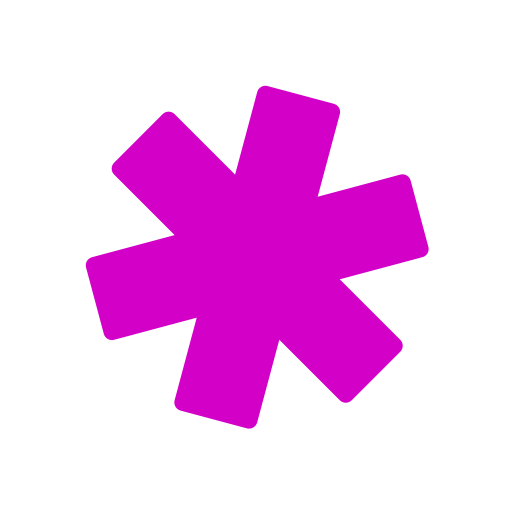eTopUpOnline: Mobile Recharge
Play on PC with BlueStacks – the Android Gaming Platform, trusted by 500M+ gamers.
Page Modified on: October 9, 2019
Play eTopUpOnline: Mobile Recharge on PC
No Processing Fees
A distinguishing feature of the etopuponline App is the absence of hidden charges and processing fees. This makes eTopUpOnline the best value for money topup application. We have multiple payment options including Visa, Master & Amex cards and also PayPal.
Earn Reward Points
With every topup transaction, you will earn loyalty points which can subsequently be redeemed for bonus topup.
Other Features
Easy Registration – Quickly sign in with email, Facebook or Google logins
Auto TopUp – Set up a recurring topup for hassle-free periodic transactions
Single Login – Use the same account and credentials as on the eTopUpOnline website
Our App allows you to send load or topup to more than 300 carriers in over 100 countries.
It's as easy as 1,2,3
Enter the phone number
Select the Amount
Hit pay and send
Play eTopUpOnline: Mobile Recharge on PC. It’s easy to get started.
-
Download and install BlueStacks on your PC
-
Complete Google sign-in to access the Play Store, or do it later
-
Look for eTopUpOnline: Mobile Recharge in the search bar at the top right corner
-
Click to install eTopUpOnline: Mobile Recharge from the search results
-
Complete Google sign-in (if you skipped step 2) to install eTopUpOnline: Mobile Recharge
-
Click the eTopUpOnline: Mobile Recharge icon on the home screen to start playing