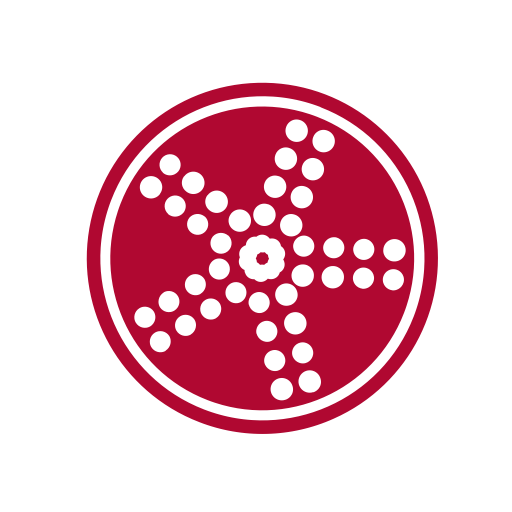Aventri Events
Play on PC with BlueStacks – the Android Gaming Platform, trusted by 500M+ gamers.
Page Modified on: January 28, 2020
Play Aventri Events on PC
- Quickly and easily find important information such as the event location, hours, agenda and special activities.
- Build your own personalized schedule based on the event agenda.
- Network with other attendees based on interests and roles. Easily engage with others via Chat capabilities.
- Engage with event organizers. Provide feedback by rating sessions and speakers.
- Gamify your experience. You can gain points based on your interactions and track your progress on the leaderboard.
And much more…
Play Aventri Events on PC. It’s easy to get started.
-
Download and install BlueStacks on your PC
-
Complete Google sign-in to access the Play Store, or do it later
-
Look for Aventri Events in the search bar at the top right corner
-
Click to install Aventri Events from the search results
-
Complete Google sign-in (if you skipped step 2) to install Aventri Events
-
Click the Aventri Events icon on the home screen to start playing