
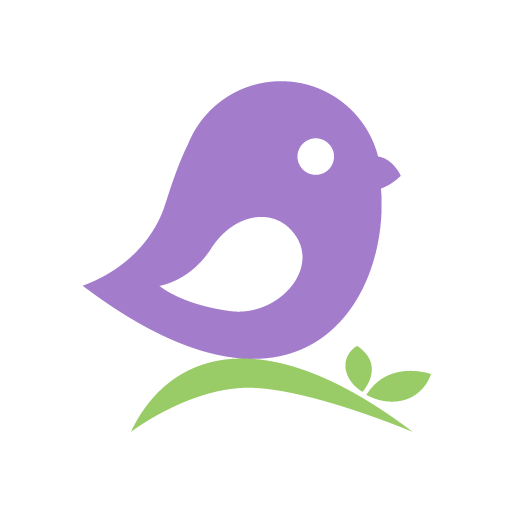
Vew - Parental Control App & Child Protection Tool
Play on PC with BlueStacks – the Android Gaming Platform, trusted by 500M+ gamers.
Page Modified on: October 2, 2019
Play Vew - Parental Control App & Child Protection Tool on PC
Vew gives parents the ability to discover their children’s online activity on Android, laptop, and desktop devices. The Vew platform takes periodic or on demand snapshots of your child’s screen and alerts you based on positive or inappropriate behavior.
Custom Alerts and Matching
Vew uses AI to track conversations and content. Vew will automatically detect inappropriate activity and flag it based on Sexual Content, Profanity, Violence, or Substance Abuse. Parents can also set custom keywords to track anything else, such as friends, trends, or interests.
Features
• Vew Now – Instantly take a snapshot of what your child is currently doing on their device
• Automated Snapshots – Set Vew to capture activity automatically and check your child’s gallery when you have time
• Category Matching – We’ll match your child's activity according to Sexual Content, Profanity, Violence, Substance Abuse, and any custom keywords or phrases you choose.
Gain A Better Perspective
Each day your kids immerse themselves in the online world. Whether its for school or chatting your friends, you can gain a better perspective of your child’s experiences in the Vew gallery. Scroll, zoom, or Vew Now.
Explore Life Together
The internet is a vehicle for children to discover new interests, engage in activities, and develop their own personalities. Vew helps parents understand the conversations their kids are having online and the topics they're exploring.
For more information visit https://VewApp.com
Privacy Policy: https://VewApp.com/privacy
Terms of Use: https://VewApp.com/terms
End User License Agreement: https://VewApp.com/eula
If you have any questions or need technical support, do not hesitate to reach us via email: support@vewapp.com
Play Vew - Parental Control App & Child Protection Tool on PC. It’s easy to get started.
-
Download and install BlueStacks on your PC
-
Complete Google sign-in to access the Play Store, or do it later
-
Look for Vew - Parental Control App & Child Protection Tool in the search bar at the top right corner
-
Click to install Vew - Parental Control App & Child Protection Tool from the search results
-
Complete Google sign-in (if you skipped step 2) to install Vew - Parental Control App & Child Protection Tool
-
Click the Vew - Parental Control App & Child Protection Tool icon on the home screen to start playing



