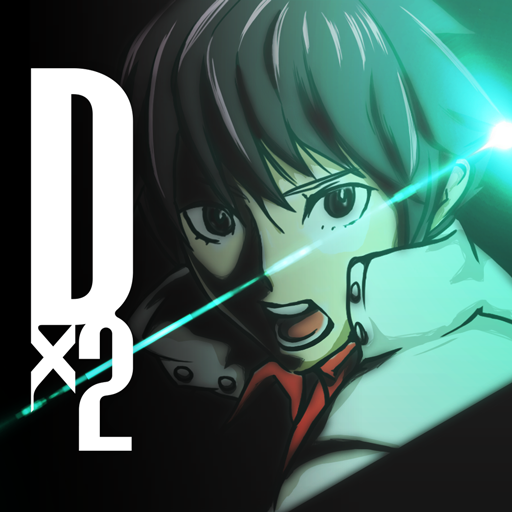DanMachi - MEMORIA FREESE
Graj na PC z BlueStacks – Platforma gamingowa Android, która uzyskała zaufanie ponad 500 milionów graczy!
Strona zmodyfikowana w dniu: 22 gru 2023
Play DanMachi - MEMORIA FREESE on PC
The DanMachi Light Novel has sold more than 12 million copies.
Memoria Freese transports you to the world of Orario where you can build your own powerful team to battle through a sprawling dungeon! Play in a dynamic timeline that changes everything from environments to character dialogue depending on the time of day you play!
EU release countries:
Austria, Bulgaria, Croatia, Cyprus, Czech Republic, Denmark, Estonia, Finland, France, Germany, Greece, Hungary, Ireland, Italy, Latvia, Lithuania, Luxembourg, Malta, the Netherlands, Poland, Portugal, Romania, Slovakia, Slovenia, Spain, Sweden, United Kingdom
Featuring:
● Level up your favorite characters and unlock new skills!
● An unparalleled mobile game adaption!
● Exclusive stories written by series creator Fujino Ōmori!
● Brand new costumes and character designs!
● Original voice actors from the anime!
● Online PVP battles!
● Dress up your favorite characters in unlockable special costumes!
● Create your own tactical team with your favorite characters!
● Explosive super attacks!
● Test your might with Normal, Hard, and Very Hard difficulty ratings!
● Gauge your strength progression in monthly challenges!
Join millions of players worldwide in this global mobile RPG sensation!
Unfamiliar with the Is It Wrong to Try to Pick Up Girls in a Dungeon? (Danmachi) story, or just curious about the hype? Watch the anime on HiDive and Crunchyroll today!
Official Site:
https://eu.danmemo.com
Watch the anime on HiDive and Crunchyroll:
https://www.hidive.com/tv/is-it-wrong-to-try-to-pick-up-girls-in-a-dungeon
http://www.crunchyroll.com/is-it-wrong-to-try-to-pick-up-girls-in-a-dungeon
Follow us!
Memoria Freese:
Facebook: facebook.com/danmemoen
Twitter: @danmemoenzzzz
Product Info:https://www.wfs.games/en/products/danmemo_google.html
Zagraj w DanMachi - MEMORIA FREESE na PC. To takie proste.
-
Pobierz i zainstaluj BlueStacks na PC
-
Zakończ pomyślnie ustawienie Google, aby otrzymać dostęp do sklepu Play, albo zrób to później.
-
Wyszukaj DanMachi - MEMORIA FREESE w pasku wyszukiwania w prawym górnym rogu.
-
Kliknij, aby zainstalować DanMachi - MEMORIA FREESE z wyników wyszukiwania
-
Ukończ pomyślnie rejestrację Google (jeśli krok 2 został pominięty) aby zainstalować DanMachi - MEMORIA FREESE
-
Klinij w ikonę DanMachi - MEMORIA FREESE na ekranie startowym, aby zacząć grę