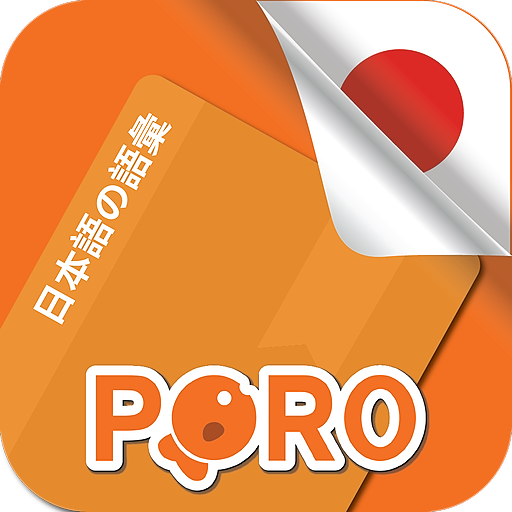Listening and speaking Japanese, Chinese - Voiky
BlueStacksを使ってPCでプレイ - 5憶以上のユーザーが愛用している高機能Androidゲーミングプラットフォーム
Play Listening and speaking Japanese, Chinese - Voiky on PC
Voiky's videos range from Anime/Cartoon videos, Music, TED talks, Language learning, Movie trailer, Entertainment and much more.
These videos come with original subtitles and translations will help you a lot in improving your listening and speaking skill.
KEY FEATURES:
Voiky is packed with features including:
- Practice listening and speaking Japanese, Chinese with subtitled videos
- Learn vocabulary and grammars with interesting games
- Voice Recording, Sentence looping and more!
- New videos update every day
ADDITIONAL FEATURES:
Voiky also lets you:
- Get notified when new videos come up
- Save your favorite videos to watch later
- Save your watched history
- Practice listening and speaking totally free
VOIKY PREMIUM:
- No ads: Using app without ads
- Watching unlimited videos
PROBLEMS? FEEDBACK?
We love receiving your feedback, they help us improve Voiky.
Send your feedback to our email: voiky@eupgroup.net
Let us make listening and speaking Japanese, Chinese become easier than ever!
Keyword: learn conversational japanese,listen in japanese,japanese listening practice,to speak in japanese,japanese listening comprehension,speak chinese,learn to speak chinese language,learn to speak chinese language,speak japanese,learn to read chinese,read in japanese,japanese reading practice,learn to read japanese,to read in japanese,beginner japanese reading,easy japanese reading,learn to read chinese,chinese listening practice,learn japanese by listening,listen in chinese,beginner chinese reading,speak chinese language
Listening and speaking Japanese, Chinese - VoikyをPCでプレイ
-
BlueStacksをダウンロードしてPCにインストールします。
-
GoogleにサインインしてGoogle Play ストアにアクセスします。(こちらの操作は後で行っても問題ありません)
-
右上の検索バーにListening and speaking Japanese, Chinese - Voikyを入力して検索します。
-
クリックして検索結果からListening and speaking Japanese, Chinese - Voikyをインストールします。
-
Googleサインインを完了してListening and speaking Japanese, Chinese - Voikyをインストールします。※手順2を飛ばしていた場合
-
ホーム画面にてListening and speaking Japanese, Chinese - Voikyのアイコンをクリックしてアプリを起動します。