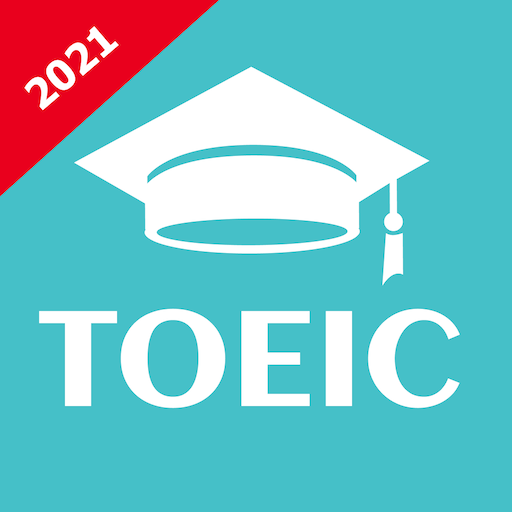TOEIC test practice - Detailed explanations MIGII
Play on PC with BlueStacks – the Android Gaming Platform, trusted by 500M+ gamers.
Page Modified on: September 15, 2021
Play TOEIC test practice - Detailed explanations MIGII on PC
WHY SHOULD YOU CHOOSE MIGII TOEIC?
- We have a good English editor system to assist you in the learning process so that you can achieve your TOEIC goals.
- A clear learning path, suitable for self-learners
- Diverse system of questions and exercises, huge data with extremely detailed answers and explanations, closely following the exam structure.
- Spot weaknesses and suggest improvements to quickly gain points
- Save time and money in finding ineffective learning methods
Scientific English Toeic Exam and Review Schedule
👉 English test preparation from A to Z with a proven learning path
👉 Learn English vocabulary by each exam or in the theory section
👉 Learn English grammar: help you master the grammar in the process of doing the test
👉 Scientific English exam preparation route, increasing excitement when learning
TOEIC listening and speaking practice test:
- Listening TOEIC part 1: Description of images
- Listening TOEIC part 2: Questions and answers
- Listening TOEIC part 3: Conversation
- Listening TOEIC part 4: Short talk
- TOEIC reading comprehension part 5: Fill in the sentence
- TOEIC reading comprehension part 6: Fill in the passage
- Reading TOEIC part 7: Reading comprehension paragraph
Migii Toeic guides you to intensively review Toeic 2 skills: Toeic Listening Comprehension and Toeic Reading Comprehension from part 1 to part 7. Learn Toeic English vocabulary and grammar.
Attractive exam preparation function:
- Mockup test: practice exam like real exam, with timer, speakers
- Theory: TOEIC test theory and tips
- Personalization: personalize the learning route, track progress
For each part of the TOEIC test, you will have a test guide, choice of question numbers, and a stopwatch. Thanks to that, you will:
- Master the structure of the TOEIC test
- Understanding what to do should save time in reading
- Know how to adjust the homework properly
If you have any questions and suggestions, please send them to the email address: migiitoeic@eupgroup.net
Your contribution is the driving force for us to develop more and more perfect application.
Play TOEIC test practice - Detailed explanations MIGII on PC. It’s easy to get started.
-
Download and install BlueStacks on your PC
-
Complete Google sign-in to access the Play Store, or do it later
-
Look for TOEIC test practice - Detailed explanations MIGII in the search bar at the top right corner
-
Click to install TOEIC test practice - Detailed explanations MIGII from the search results
-
Complete Google sign-in (if you skipped step 2) to install TOEIC test practice - Detailed explanations MIGII
-
Click the TOEIC test practice - Detailed explanations MIGII icon on the home screen to start playing