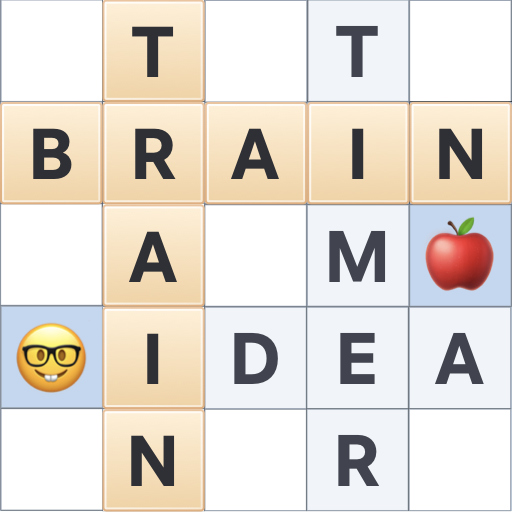Pixel Art - Malen nach Zahlen
Spiele auf dem PC mit BlueStacks - der Android-Gaming-Plattform, der über 500 Millionen Spieler vertrauen.
Seite geändert am: Mar 21, 2025
Play Pixel Art - color by number on PC or Mac
Pixel Art – color by number is a puzzle game developed by Easybrain. BlueStacks app player is the best platform (emulator) to play this Android game on your PC or Mac for an immersive gaming experience!
Play Pixel Art – color by number on PC and enjoy this single-player casual puzzle game from the large and gorgeous display on your PC! Create unique designs and build your creative coloring book collection by painting images with numbers.
In the Pixel Art – color by number PC game, you’ll be immersed in a world of creative coloring. Select from various fascinating artworks and paint them by numbers to unwind and enjoy.
Browse different pictures and get new pictures to color every day! Click on a coloring number and use the color boosters to create beautiful paintings!
Relax and unwind as you pick colors to create different shades and designs. With more than 15,000 photos to select from, you will have the best coloring experience ever! Build your image collection with pictures from different seasons—Halloween, Christmas, and lots more!
Participate in seasonal events, color pictures of different types, and win unique bonuses. Feel free to upload and share images from your collection with friends at any time!
It’s time to unlock your inner artist! Enter into a new meta world of coloring and create beautiful paintings to show your creativity.
Download Pixel Art – color by number on PC today to play this exciting single player casual puzzle game!
Spiele Pixel Art - Malen nach Zahlen auf dem PC. Der Einstieg ist einfach.
-
Lade BlueStacks herunter und installiere es auf deinem PC
-
Schließe die Google-Anmeldung ab, um auf den Play Store zuzugreifen, oder mache es später
-
Suche in der Suchleiste oben rechts nach Pixel Art - Malen nach Zahlen
-
Klicke hier, um Pixel Art - Malen nach Zahlen aus den Suchergebnissen zu installieren
-
Schließe die Google-Anmeldung ab (wenn du Schritt 2 übersprungen hast), um Pixel Art - Malen nach Zahlen zu installieren.
-
Klicke auf dem Startbildschirm auf das Pixel Art - Malen nach Zahlen Symbol, um mit dem Spielen zu beginnen